Released in 2020, the Samsung Galaxy Tab A7 tablet is an entry-level tablet that comes in catchy colours like dark grey, silver and gold. This tablet by Samsung has a 10.4inch touchscreen display that provides a sharp screen resolution of 2000×1200 pixels.
The Samsung Galaxy tablet A7 tablet is run by an octa-core Qualcomm Snapdragon 662 processor and comes with 3GB of RAM, 32GB internal storage, pre-installed Microsoft office and long-lasting battery life.
- Can You Put A SIM Card In A Samsung Galaxy Tab A7?
- How Do You Put A SIM Card In Galaxy Tab A7?
- Can I Put A SIM Card In My Samsung Galaxy Tab A7 Lite?
- What Is The Process For Putting A SIM Card In A Samsung Galaxy Tab A7 Tablet?
- What are the benefits of putting a SIM card in a Samsung Galaxy tab A7?
- Are there any downsides to putting a SIM card in a Samsung Galaxy tab A7?
- What Do You Need To Do To Ensure That A SIM Card In A Samsung Galaxy A7 Works Properly?
- Does Samsung Galaxy Tab A7 Have An SD Card Slot?
- Does The Samsung Galaxy Tab A7 Lite Have An SD Card Slot?
- What SD Card Is Compatible With Samsung Galaxy Tab A7 Tablet?
- Conclusion

Can You Put A SIM Card In A Samsung Galaxy Tab A7?
The Samsung Galaxy tab A7 tablet allows the use of SIM cards. The sim card slot and MicroSD tray are situated at the top left of the tablet. This tablet supports a Nano size SIM card.
Having a SIM card on your tablet allows you to make and receive calls, as well as send text messages and browse the internet.
New Samsung Galaxy Tab A8 10.4" & A7 Lite 8.7" 32GB WiFi and 4G Android Tablet
How Do You Put A SIM Card In Galaxy Tab A7?
To put a SIM card in your Galaxy tab A7, take the following steps:
- Open and pull out the SIM and SD card tray on the top left side of the Samsung Galaxy tablet 7 using the ejector pin
- Position the SIM card in the SIM card slot
- Return the SIM and SD card tray to the Samsung Galaxy tablet A7
Can I Put A SIM Card In My Samsung Galaxy Tab A7 Lite?
While the Samsung Galaxy Tab A7 Lite has a smaller screen size and a plastic body, the Galaxy tab A7 has a larger screen size and metallic body. However, just like the Samsung Galaxy tab A7, the Lite version also allows the use of SIM cards. The procedure below shows how to place a SIM card in a Samsung Galaxy Tab A7 Lite:
- Pull out the SIM and SD card tray on the side of the Samsung Galaxy A7 Lite with the ejector tool
- Take out the SIM and SD card tray from the Samsung Galaxy tab A7 Lite
- Position the SIM card in the SIM card slot and place the tray back in the Samsung Galaxy A7 Lite

What Is The Process For Putting A SIM Card In A Samsung Galaxy Tab A7 Tablet?
The procedure involved in placing a SIM card in a Samsung Galaxy A7 is simple. All you need to do is:
- Push the removal tool into the micro-hole in the SIM card tray at the side of your phone
- When the tray comes out, take it out of the phone
- Put the SIM card into the micro-opening in the tray, having the chip side turned down
- Reinsert the tray back into the tablet



What are the benefits of putting a SIM card in a Samsung Galaxy tab A7?
Having a SIM card in your Samsung Galaxy Tab A7 tablet enables communication. With a SIM card in your tablet, you can make calls, receive calls, send text messages and also connect to mobile internet devices.
Are there any downsides to putting a SIM card in a Samsung Galaxy tab A7?
There are no disadvantages to putting a SIM card in a Samsung Galaxy tab A7. Having a SIM card in this tablet only enhances communication through phone calls, messages and the internet.

What Do You Need To Do To Ensure That A SIM Card In A Samsung Galaxy A7 Works Properly?
To ensure that the SIM card works properly in the Samsung Galaxy Tab A7, make sure that the gold-coloured surface of the chip is facing downwards and is positioned correctly on the SIM slot.
Does Samsung Galaxy Tab A7 Have An SD Card Slot?
The Samsung Galaxy tab A7 tablet has an available memory slot for a microSD card of up to 248 gigs. This means that you can store more data on this tablet device, such as photos, videos, and any other files you may need without having to worry about running out of space.
Does The Samsung Galaxy Tab A7 Lite Have An SD Card Slot?
The Samsung Galaxy Tab A7 lite also has a microSD card slot, just like the Samsung Galaxy Tab A7. This means that you can expand the storage on your device by using a microSD card, giving you more space for your apps, games, photos, and videos.
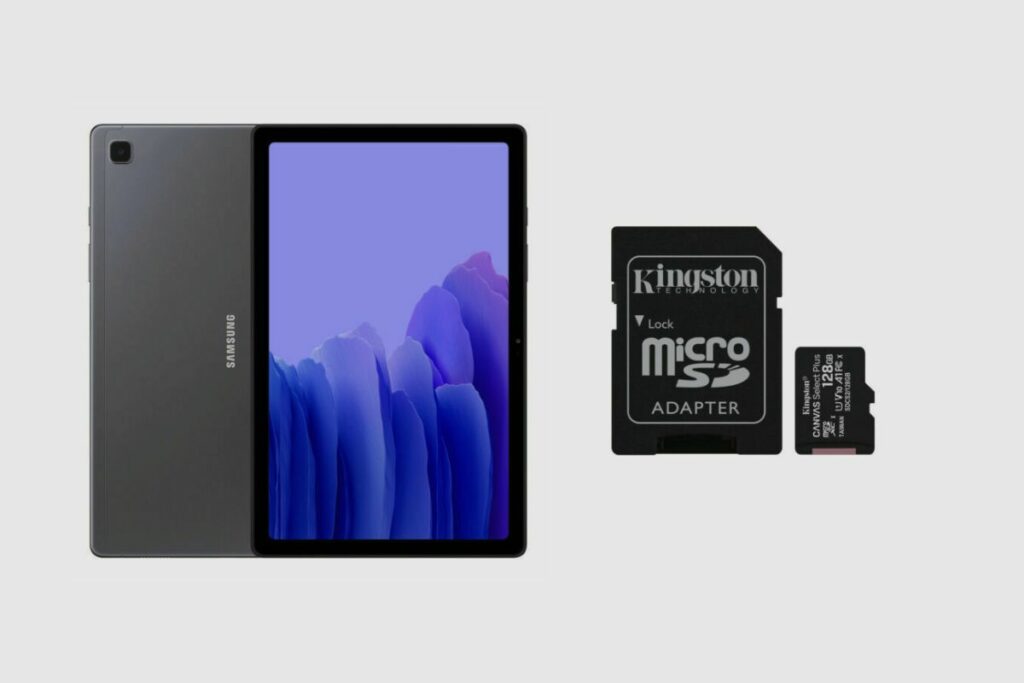
What SD Card Is Compatible With Samsung Galaxy Tab A7 Tablet?
The Samsung Galaxy Tab A7 goes well with a MicroSD, Micro, Micro SDHC and Micro SDXC card, all of which can support a maximum capacity of up to 1TB.
Conclusion
The Samsung Galaxy Tab A7 tablet is an excellent entry-level tablet with cool features. The fact that it allows the use of SIM cards which aids communication makes it even better because, with it, you can easily make and receive calls, send text messages and browse the internet. MicroSD cards can also be used on this tablet to increase storage capacity.

