If you have a Meta Quest 3 virtual reality headset and you want to play games with your friends who have Meta Quest 2s, you can, and it is not hard to do. Since the Meta Quest 3 is backwards compatible with the Meta Quest 2, you can play all Meta Quest 2 games with significant boosts in performance and graphics. You will also still be able to play games online with your friends because both headsets have online multiplayer functionality.
Meta Quest 2 vs 3: size and comfort
The Meta Quest 3 boasts a slimmer and more streamlined design compared to the Quest 2, offering improved balance and comfort for the wearer. The Quest 3 is lighter, making it more comfortable to wear for extended periods. The adjustments for interpupillary distance have also been improved, ensuring a better fit for a wider range of users. With enhanced visuals and increased processing power, the Quest 3 delivers an immersive experience that elevates virtual reality gaming and applications. Many users have reported a noticeable difference in graphics quality, making it a significant upgrade over its predecessor. As a result, the meta quest 3 review highlights not only the ergonomic improvements but also the advancements in performance, ensuring that VR enthusiasts will find plenty to love in this latest model.
In terms of the strap system, the Meta Quest 3 features enhanced adjustability, allowing for a more customised and secure fit on the head. This adds to the overall comfort of wearing the headset, as it reduces the pressure on the face and creates a more balanced distribution of weight.
When comparing the Meta Quest 2 and Quest 3, it’s clear that the Quest 3 offers significant upgrades in size, comfort, and overall user experience. The improved balance, slimmer design, and enhanced strap system make the Meta Quest 3 a top choice for those looking for a comfortable and immersive VR gaming experience. And the best part is, with its backwards compatibility, you can still enjoy playing games with your friends who have Meta Quest 2s.

Meta Quest 2 vs Quest 3: performance and screen
The Meta Quest 3 offers significant improvements in performance and screen quality compared to the Meta Quest 2. With more powerful graphics capabilities, the Quest 3 provides enhanced visuals, including improved clarity, colour, and shading in games and apps. Text and shapes also appear sharper and more defined on the Quest 3’s screen. In addition, the Quest 3 offers a larger field of view, allowing for a more immersive gaming experience.
Furthermore, the Quest 3 boasts superior sound quality, providing a richer and more immersive audio experience. The controller design of the Quest 3 has also been updated for improved ergonomic comfort and functionality.
Overall, the Meta Quest 3 offers a substantial upgrade in performance and screen quality compared to the Quest 2, making it the ideal choice for gamers looking for a more immersive and high-quality gaming experience. And with both headsets being backwards compatible and supporting online multiplayer functionality, players using Quest 3 and Quest 2 can still enjoy playing games together.

Meta Quest 2 vs 3: mixed reality and passthrough
The Meta Quest 3 has significant improvements in both mixed reality and passthrough technology compared to the Meta Quest 2. Passthrough technology on the Quest 3 allows for a more realistic and immersive experience in your actual surroundings with the ability to see the real world in high resolution and full colour inside the mixed-reality headset. This is a major upgrade from the Quest 2, which provided a grainier and lower-resolution pass-through view.
Additionally, the Meta Quest 3 also offers a wider range of mixed reality games, taking advantage of the improved passthrough technology to create more seamless and immersive experiences. This allows players to interact with virtual and real-world environments in a more integrated and realistic way.
Overall, the Meta Quest 3 provides a more advanced and immersive mixed reality experience compared to the Meta Quest 2, with improved passthrough technology and a wider range of mixed reality games to enjoy. This makes it an ideal choice for those seeking a truly immersive Virtual Worlds experience.
Is the Meta Quest 3 Multiplayer?
Although the Meta Quest 3 was intended to be a single independent device, it also boasts amazing online networking features that enable multiplayer gaming online. This implies that you can always find yourself close to an amazing adventure or a relaxing movie-watching session in one of Meta’s VR cinemas, as long as you have a Meta account and a group of pals to play with. Moreover, the device’s intuitive interface allows for seamless navigation between various applications and games, enhancing the overall user experience. This connectivity creates a vibrant community where players can collaborate and compete, making every gaming session unique. However, if you’re wondering, “can you play meta quest 2 offline,” the answer is yes—many single-player games are available for offline enjoyment, allowing you to dive into immersive content even without an internet connection.

How to Play Multiplayer Games on a Meta Quest 3
There are two options for playing multiplayer, larger games on the Meta Quest 3. The easiest way is to open any game with matchmaking and multiplayer functionality, then choose Multiplayer from the menu. You may play cooperative or competitive multiplayer games with random people right now by opening Horizon Worlds, Rec Room, VR Chat, and many other apps. You may play cooperative or competitive multiplayer games with random people right now by opening Horizon Worlds, Rec Room, VR Chat, and many other apps.
On your Quest 3, you can get together with up to seven people at once to play games, talk, and just hang around if you’d rather play with them. Make sure to check for updates before attempting to use this function, as it requires an updated Quest. Since you also need an internet connection, make sure your Quest is connected to Wi-Fi and that there is no interference.
Note: Although these instructions are valid for local multiplayer, each participant must have their own Meta account and be logged into their headsets for them to function.
Here’s how to use a Meta Quest 3 to play games cooperatively with friends:
- To access the universal menu, press the Oculus button on your right controller.
- Choose the People icon.
- Next, point the cursor to a friend’s card.
- Choose Party
- Click Choose App after your guest arrives at the party.
- Locate the “Watch or play with your party” area and select a game or app to play together.
- Your friends will join you when the game starts.
Note that you can start talking right away and that you are not required to play a game. This is also the time to extend an invitation to other people.
How to Find People You Played With on Quest 3
You can spend a lot of time playing Quest 3 games with other people. If you had a good time, you might want to follow them and invite them to your next party so they can keep playing. To do so, navigate to the Recently Met section of the social menu.
Here’s how to find people you played with on Quest 3:
- When the People menu appears, choose Recently Met.
- Move the pointer over the individual’s card.
- Select “Follow” by clicking follow.
- At this point, the person can follow you back and show up on your list of people to follow.
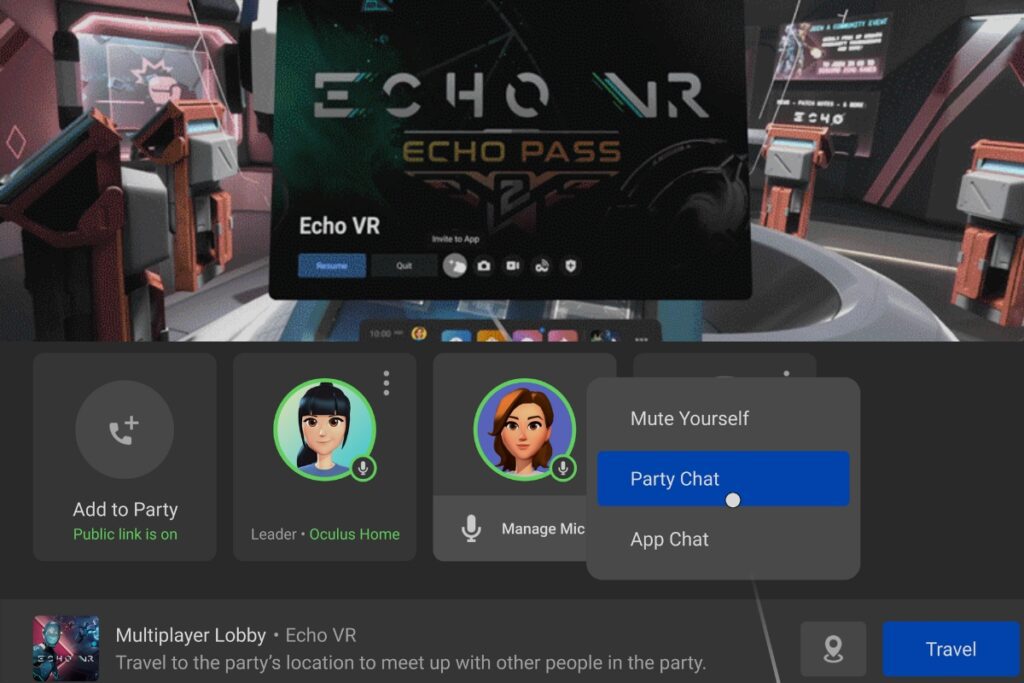
How to Invite Friends to a Quest 2 Multiplayer Session
If your friends are not online or if you are trying to set up a VR gaming session but are not in VR yet, you can create invite links using the Meta app that you used to set up your Quest 3. Only give the URL to people you want to play VR games with because anyone can use it to join your group.
Here’s how to share a Quest 2 multiplayer invite link with your friends:
- In the Meta Quest app, tap Menu.
- Select the invite links.
- Select “Create an Invite Link.”
- Click Choose an App.
- Select a multi-user app, such as VR Chat.
- When asked, select Destination.
- Select “Create Link.”
- Click “Share.”
- Choose a sharing option, or click Copy to share the link with your friends in any way you wish.
Please keep in mind that depending on the app, you may be asked to select a destination. This is the portion of the game that your buddies will play with you.

Is the Meta Quest 3 backwards compatible?
Yes, the Meta Quest 3 is backwards compatible with all Quest 2 games and apps, bringing the total number of games and apps available to well over 500. In addition to its extensive library, the Meta Quest 3 also features enhanced graphics and performance capabilities, making it an even more immersive experience for gamers. Players can not only enjoy the vast array of Quest 2 titles but also have the opportunity to play Steam games on Meta Quest 3, expanding their gaming options significantly. With these advancements, the headset positions itself as a leading choice for both casual and dedicated VR enthusiasts.
Games like “Samba de Aminga,” a rhythm-based game in which the goal is to shake maracas in sync with the music to get points, advance to the next level, and win. You can also play “Islander,” an easy-to-read yet unexpectedly engaging Island City builder that will keep you engrossed for hours.
Amid Evil is one of several “boomer shooters” developed by New Blood Interactive to pay tribute to the early days of three-dimensional first-person shooters. It pays special respect to Heretic’s fantasy-horror scenario, putting you in the shoes of a wizard or warrior tasked with protecting alien planets from evil forces.
The Quest 3’s Snapdragon XR2 Gen 2 performed wonderfully when it came to managing the many apps and games that I tested. I could rapidly flip between the main Quest display and an active program due to the software’s fast loading time. While some games took a while to load, switching between levels was quick. Surprisingly, even though it was mostly vacant, Meta Horizon Worlds performed the worst in testing.
Final Thoughts
Thankfully, Meta Quest 3 is fully backwards compatible with all 500+ games and apps in Quest 2, so that should make you happy if you already own a significant number of Meta Quest 2 products. This suggests that there’s nothing you need to buy again that you currently own. All of the best Meta Quest 2 games, such as Beat Sabre, Resident Evil 4, Moss: Book 1 and 2, Bonelab, and a ton more, should work on Meta Quest 3. Moreover, this seamless compatibility ensures that users can enjoy their favorite titles without interruption, making the transition to Meta Quest 3 an exciting upgrade rather than a hassle. As gamers look forward to enhanced graphics and performance, it’s important to also consider the Meta Quest 3 PC requirements if you plan to connect it to your computer for an even more immersive experience. With its powerful capabilities, the Meta Quest 3 is positioned to elevate your virtual reality experience to new heights. Moreover, this seamless transition means that you can jump right back into your favorite experiences without the hassle of re-purchasing. For instance, players can continue their epic rhythm battles in Beat Saber while enjoying enhanced graphics and performance on the new hardware. Whether you’re a fan of social gaming or immersive storytelling, the Meta Quest 3 ensures that your extensive library, including classics like Meta Quest 2 and Beat Saber, remains accessible and engaging.

