Meta Quest 2
-
Display
(5)
-
Processor
(4.5)
-
Ram & Storage
(4.5)
-
Controllers
(5)
-
Head Strap
(5)
-
Audio
(4.5)
-
Glasses Compatible
(4.5)
-
Connectivity
(5)
-
Hand Tracking
(5)
-
App Store
(4.5)
-
Compatibility
(5)
-
Price
(5)
The Meta Quest 2 is an all-in-one virtual reality headset developed by Meta (formerly known as Facebook). It provides an immersive VR experience without the need for a high-end PC or gaming console. With its standalone design, 6 degrees of freedom tracking, and a vast library of games and applications, the Quest 2 has quickly become one of the most popular and affordable VR headsets on the market.
In this Meta Quest 2 review, I will discuss the various aspects of the headset, including its design, specifications, performance, and game library. I also discuss the setup process, controller features, compatibility with Metaverse, and available fitness applications. Our aim is to provide you with a comprehensive understanding of the device, its pros and cons, and its potential for VR needs.
Through our testing and evaluation, we uncovered the areas in which the Meta Quest 2 excels, as well as the areas where we believe it could use improvement.
By the time you finish reading this Meta Quest 2 review, you will be able to make an informed decision about whether this VR headset is the right choice for your virtual-reality adventures or not.
Pros
- Affordable price point, making VR more accessible.
- Standalone functionality for ease of use.
- Compatibility with PC VR for expanded gaming options.
- Large library of games and applications.
- Regular software updates and improvements.
Cons
- Mandatory Meta account requirement.
- Limited battery life.
- Default head straps may not be comfortable for all users.
- Storage is not expandable.
Key Takeaways
This Meta Quest 2 review highlights the affordable and immersive virtual reality experience that the device offers.
I tested the product and found that, while the setup process may be slightly confusing for some users, the vast library of games and apps combined with the standalone functionality make it an attractive option for those entering the world of VR.
However, potential buyers should be aware of some drawbacks, such as the occasional glitch, limited battery life, and the need for additional accessories to enhance comfort.
Overall, the Meta Quest 2 is a compelling choice for both beginners and experienced users seeking an accessible and versatile VR experience.
- Pros
- Cons
- Key Takeaways
- Importance of Meta Quest 2 in the VR Industry
- What's in the Box?
- Meta Quest 2 Review: Price and Availability
- Meta Quest 2 Review: Design
- Meta Quest 2 Review: Specifications
- Meta Quest 2 Review: Getting Set Up
- Meta Quest 2 Review: Controllers and Hand Tracking
- Meta Quest 2 Review: Performance
- Meta Quest 2 Review: Games and Library of Apps
- Meta Quest 2 Review: Key Features
- Meta Quest 2 Review: Software
- Is Meta Quest 2 Compatible with Metaverse?
- Meta Quest 2 for Fitness
- Meta Quest 2 Comfort
- Meta Quest 2 Display
- Buyer's Guide
- Storage options
- Accessory recommendations
- Should You Buy the Meta Quest 2?
- Alternatives to Meta Quest 2
- Meta Quest 2: The Set-up Process
- Step 1: Unbox the Meta Quest 2.
- Step 2: Charge the headset.
- Step 3: Download the Meta Quest app.
- Step 4: Create or log in to your Meta account.
- Step 5: Pair the Meta Quest 2 with your smartphone.
- Step 6: Adjust the headset straps.
- Step 7: Set up the Guardian system.
- Step 8: Adjust the interpupillary distance (IPD).
- Step 9: Browse the app library and download content.
- Warranties and support
- Final Thoughts
- FAQs – Meta Quest 2 Review
- Q: What is the Oculus Link, and how does it work with the Meta Quest 2?
- Q: What sets the Meta Quest 2 apart in terms of affordability?
- Q: Can I play Superhot VR on the Meta Quest 2?
- Q: How does the battery life of the Meta Quest 2 compare to more expensive headsets?
- Q: What type of head strap comes with the Meta Quest 2?
- Q: How do I access the menu on the Meta Quest 2?
- Q: Did Mark Zuckerberg play a role in the development of the Meta Quest 2?
- Q: How do the analog sticks on the Meta Quest 2 controllers compare to the original headset?
- Q: Is the Meta Quest 2 a comfortable headset?
- Q: Can I play rhythm games on the Meta Quest 2?
- Q: Does the Meta Quest 2 offer positional audio?
- Q: Can the Meta Quest 2 support a 120Hz refresh rate?
- Q: Is it possible to play Skyrim VR on the Meta Quest 2?
- Q: Can I use the Meta Quest 2 for virtual meetings?
- Q: What is the resolution per eye on the Meta Quest 2?
- Q: Can I use the Meta Quest 2 as a wireless headset?
- Q: What kinds of games are available in the Meta Quest 2's library?
- Q: Can I play demanding games on Meta Quest 2?
- Q: How long does the controller battery life last on the Meta Quest 2?
- Q: Does the Meta Quest 2 have built-in hand tracking?
- Q: Can I expand the storage on the Meta Quest 2?
- Q: Does the Meta Quest 2 support 3D audio?
- Q: Is there an audio jack on the Meta Quest 2?
- Q: Can I access the Oculus Store on the Meta Quest 2?
- Q: Are there fitness apps available for the Meta Quest 2?
- Q: What is the resolution per eye on the Meta Quest 2?
- Q: Can I use the Meta Quest 2 with a Smart TV?
- Q: How do high-resolution headset sports games perform on the Meta Quest 2?
- Q: Can I use Oculus Air Link with the Meta Quest 2?
- Q: What types of games are available in the Meta Quest 2's selection of games?
- Q: How does the current headset compare to top-end VR headsets?
- Q: Does the Meta Quest 2 offer excellent tracking for gaming experiences?
- Q: Is the Meta Quest 2 Link compatible with most PC VR games?
- Q: Can I play high-profile titles on Meta Quest 2?
- Q: What are some stand-out titles available for the Meta Quest 2?
- Q: Are there any compatible fitness titles for the Meta Quest 2?
- Q: How do the 2nd-gen Touch controllers compare in terms of button placement?
- Q: Has there been a price rise for the Meta Quest 2 compared to the original headset?
- Q: How does the Meta Quest 2 perform with demanding games when using the Oculus Link?
- Q: What types of experiences can I expect from the Meta Quest 2's app library?
- Q: How does the Meta Quest 2 compare in terms of resolution per eye to other VR headsets?
- Q: Can I use the Meta Quest 2 for mixed reality experiences?
- Q: How does the Meta Quest 2 perform in terms of wireless gaming?
- Q: What is the selection of games like for the Meta Quest 2 compared to other VR headsets?
- Q: How does the current Meta Quest 2 headset compare to the original in terms of comfort and features?
- Q: What are some top-end VR headsets that the Meta Quest 2 can be compared to?
- Q: Are there any limitations to using the Oculus Air Link with the Meta Quest 2?
- Q: How does the Meta Quest 2's positional audio enhance the gaming experience?
- Q: Does the Meta Quest 2 support a 120Hz refresh rate?
- Q: Can I use the Meta Quest 2 to watch movies and TV shows in a virtual environment?
- Q: Is the Quest 2 compatible with non-gaming apps and experiences?
- Q: How do rhythm games perform on Meta Quest 2?
- Q: Can I use my own headphones with the Meta Quest 2?
- Q: How comfortable is the head strap on the Meta Quest 2?
- Q: Can I access the same game library on Meta Quest 2 as I could with the original headset?
- Meta Quest 2 Review: Image Gallery

Importance of Meta Quest 2 in the VR Industry
The Meta Quest 2 (also known as the Oculus Quest 2) is a game-changer in the VR industry, offering an affordable and accessible entry point for both casual users and seasoned gamers. Its standalone design and ease of use have helped to bring virtual reality to the mainstream, and its versatility has opened up new possibilities in gaming, fitness, education, and social experiences.
What’s in the Box?
Meta Quest 2 headset
The Meta Quest 2 headset is the main component of the package. It houses the processor, GPU, display, and internal sensors required for the VR experience. The headset is designed to be comfortable and lightweight, with adjustable straps and optional accessories for added comfort.
Touch controllers
The package also includes a pair of Touch controllers, which have been redesigned with improved ergonomics and a new thumb rest for added stability. The controllers offer intuitive hand-tracking and haptic feedback for a more immersive experience.
Power adapter and charging cable
The Meta Quest 2 comes with a power adapter and a USB-C charging cable, which is used to charge the headset’s internal battery. The charging cable is relatively short, so you may need to purchase a longer cable or an additional battery pack for extended play sessions.
Glasses Spacer
For those who wear glasses, the package includes a glasses spacer, which can be inserted into the headset to create extra space for your eyewear.
Documentation
The box also contains a brief setup guide and safety documentation to help you get started with your new headset.
Meta Quest 2 Review: Price and Availability
Price points for different storage options
The Quest 2 is available in two storage options, and the actual price will depend on many factors such as seasonality, the retailer and other factors. However, here are the official retailed prices from Meta’s website:
UK Prices:
- 128 GB model, priced at £399.99,
- 256 GB model, priced at £429.99.
US Prices:
- 128 GB model, priced at $399.99,
- 256 GB model, priced at $429.99.
As previously stated, the price may vary, and it may be available at a lower cost from various retailers depending on their ongoing promotions. Also, your selection between the two options will be influenced by your storage requirements and financial constraints.
Retailers and online platforms
The Quest 2 can be purchased from a variety of retailers and online platforms, including the official Meta website, Amazon, Argos, and Currys PC World.
International availability
The Meta Quest 2 is available in several countries worldwide, with pricing and availability varying based on the region.

Meta Quest 2 Review: Design
Overview of design features
The Quest 2 features a sleek, modern design with a white finish. Its compact form factor makes it easy to transport and store when not in use. The front of the headset houses the four tracking cameras, while the adjustable straps ensure a secure fit for various head sizes.
Build quality and materials
The Quest 2 is primarily made of plastic, which helps to keep the headset lightweight and comfortable. Despite its relatively low price point, the headset feels sturdy and well-built, with no noticeable creaks or flexing during use.
Comfort and adjustability
The Meta Quest 2 offers a decent level of comfort, with adjustable straps to fit various head sizes. However, some users may find the default head strap to be somewhat lacking in terms of padding and support. In this case, optional accessories, such as the Elite Strap, can be purchased for added comfort.
Head strap options
The Quest 2 (Oculus Quest 2) comes with a default soft strap that is designed to be lightweight and easily adjustable. However, for those seeking additional comfort and support, there are a few aftermarket options available, such as the Elite Strap and the Elite Strap with Battery. These options provide enhanced ergonomics and extra battery life, respectively, but come at an additional cost.

Meta Quest 2 Review: Specifications
Processor and GPU
The Quest 2 is powered by a custom Qualcomm Snapdragon XR2 processor, which offers a significant performance improvement over its predecessor, the Quest. The GPU is an Adreno 650, which provides sufficient power to run a variety of games and applications smoothly.
RAM and storage
The Quest 2 comes with 6 GB of RAM, which is an upgrade from the original Quest’s 4 GB. As mentioned earlier, it is available in two storage options: 128 GB and 256 GB. The storage is not expandable, so it is important to consider your needs and the size of your game library when choosing a model.
Display and resolution
The Meta Quest 2 features a fast-switch LCD display with a resolution of 1832 x 1920 pixels per eye, which is a significant improvement over the original Quest. The higher resolution provides a crisper and clearer image, enhancing the overall VR experience.
Audio and microphone
The headset come with built-in positional audio, which allows you to hear sounds from all around you without the need for headphones. However, if you prefer to use headphones, there is a 3.5-mm audio port available. The built-in microphone is suitable for voice chat and basic voice commands but may not offer the highest quality for more advanced applications.
| Specification | Meta Quest 2 |
| Display | Fast-switch LCD display |
| Resolution | 1832 x 1920 pixels per eye |
| Refresh Rate | 60, 72, and 90 Hz supported |
| Processor | Qualcomm Snapdragon XR2 Platform |
| RAM | 6 GB |
| Storage | 128 GB or 256 GB |
| Tracking | 6 Degrees of Freedom (6DOF) |
| Controllers | Redesigned Touch controllers |
| Head Strap | Soft strap (upgradeable with Meta Quest accessories) |
| Audio | 3D positional audio, 3.5-mm audio port |
| Glasses Compatible | Yes, with included glasses spacer |
| Connectivity | Wi-Fi 6, USB-C (Link Cable for PC connection) |
| Hand Tracking | Built-in |
| App Store | Meta Quest Store |
| Compatibility | Standalone VR, PC VR (with Link Cable) |
| Price | UK: Starting at £399.99 (128 GB), £429.99 for 256 GB version. US: Starting at $399.99 (128 GB), $429.99 for 256 GB version. |

Meta Quest 2 Review: Getting Set Up
Initial setup process
The initial setup of the Meta Quest 2 is relatively straightforward. You will need a smartphone with the Meta Quest app installed to complete the setup process. The app will guide you through the steps, including creating or signing in to a Meta acomet, pairing the headset, and setting up the Guardian system.
Guardian system
The Guardian system is an important safety feature of the Meta Quest 2, allowing you to create virtual boundaries within your physical space to prevent accidents while in VR. The system uses the headset’s cameras to map out your room and create a play area that you can see while wearing the headset.
Meta account requirements
When setting up your Meta Quest 2, you’ll need to create a Meta account to access and manage your purchased apps, games, and other features. Meta accounts have replaced the previous Facebook login requirement, addressing privacy concerns from users and other potential users. Here’s what you need to know about Meta account requirements:
- You can create a Meta account using an email address, Facebook account, or Instagram account.
- If you are an existing user with a Facebook or Oculus account, you can set up your Meta account with your email address or Facebook account.
- Meta accounts require some personal information, such as your name and date of birth, to provide age-appropriate experiences. You must be at least 13 years old to use Meta Quest devices.
- When using Facebook or Instagram to set up your Meta account, your account will be added to the same Accounts Center, giving you access to connected experiences, personalised content, and friend suggestions.
You can manage your Meta account settings and connected experiences in the Accounts Centre, accessible through the Meta Quest mobile app, the Meta website, and your headset. This change demonstrates Meta’s commitment to addressing user concerns about privacy and providing a more inclusive VR experience.

Meta Quest 2 Review: Controllers and Hand Tracking
Touch controllers overview
The redesigned Touch Controllers for the Meta Quest 2 offer improved ergonomics and a more comfortable grip. The controllers feature an analogue stick, buttons, and triggers for various in-game actions, as well as haptic feedback for a more immersive experience.
Hand-tracking capabilities
In addition to the Touch controllers, the Quest 2 also supports hand tracking. This feature allows you to interact with the virtual environment using your hands without the need for controllers. While not yet as precise as the Touch controllers, hand tracking is a promising technology that continues to improve with software updates.
Haptic feedback
The Touch controllers offer haptic feedback, which provides a sense of touch and physical interaction in the virtual world. This feature enhances immersion, allowing you to feel virtual objects, such as grabbing a weapon or interacting with an interface.
Meta Quest 2 Review: Performance
Gaming Performance
The Quest 2 offers impressive gaming performance for a standalone VR headset. The Snapdragon XR2 processor and Adreno 650 GPU are capable of handling a variety of games and applications smoothly, providing an enjoyable and immersive VR experience. While the Quest 2 may not match the graphical capabilities of high-end PC VR headsets, it delivers a solid performance that is more than adequate for most users.
Battery life
The battery life of the Meta Quest 2 is one of its weaker points. On average, the headset lasts around 2 to 3 hours on a single charge, depending on the type of content being used. This relatively short battery life may be limiting for extended play sessions. However, there are aftermarket battery packs and the Elite Strap with Battery available to extend the battery life if needed.
Connectivity and streaming
The Meta Quest 2 supports both Wi-Fi and Bluetooth connectivity, allowing you to download games and apps, as well as stream content from your PC using applications like Virtual Desktop or the official Meta Air Link feature. With the right setup, you can play PC VR games on your Quest 2 wirelessly, providing a more seamless experience without being tethered to a computer.
Meta Quest 2 Review: Games and Library of Apps
Exclusive Titles
The Meta Quest 2 has a growing library of exclusive titles, including popular games like;
- Beat Saber,
- Superhot VR,
- The Walking Dead: Saints & Sinners,
- Oculus First Contact.
These games have been specifically designed or optimised for the Quest platform, taking advantage of the headset’s unique capabilities.
Cross-platform games
In addition to exclusive titles, the Quest 2 also supports many cross-platform games that are available on other VR systems, such as the Oculus Rift or PlayStation VR. This provides a broad range of gaming experiences to explore and enjoy.
Non-gaming apps
The Meta Quest 2 is not limited to gaming; there are also numerous non-gaming apps available for various purposes, including social experiences like VRChat and Rec Room, creative tools like Tilt Brush and Gravity Sketch, and educational apps for learning and exploration.

Meta Quest 2 Review: Key Features
Standalone functionality
One of the major selling points of the Quest 2 is its standalone functionality, which allows you to use the headset without the need for a PC or gaming console. This feature makes the Quest 2 accessible to a wider audience and simplifies the VR experience.
PC VR compatibility
The Quest 2 is not limited to its standalone capabilities. With a compatible USB-C cable or a wireless streaming solution like Virtual Desktop, you can connect the headset to a VR-ready PC to access an even larger library of games and applications.
Meta Quest 2 for Fitness
The Quest 2 has become a popular choice for fitness fans, with a variety of fitness-focused games and applications available, such as FitXR, Supernatural, and BoxVR. These apps offer engaging and enjoyable workouts that leverage the immersive capabilities of VR.
Meta Quest 2 Review: Software
Meta Quest Home
The Meta Quest Home is the default interface of Meta Quest 2, providing access to your game library, friends list, and settings. It offers a clean and user-friendly design, making it easy to navigate and find the content you want to enjoy.
Software updates and improvements
Meta regularly releases software updates for the Quest 2, which brings new features, improvements, and bug fixes to the headset. These updates have helped to enhance the overall user experience and expand the capabilities of the device.
Side-loading and developer options
For those who want to explore the boundaries of the Meta Quest 2 VR device, side-loading and developer options are available, allowing you to install custom applications, mods, and other content that may not be available through the official Meta store.
While side-loading can open up new possibilities, it is important to note that doing so may void your warranty and could expose you to potential security risks. Proceed with caution and ensure that you trust the source of any custom content you install.

Is Meta Quest 2 Compatible with Metaverse?
Yes, the Meta Quest 2 is compatible with the metaverse. Although it is not yet fully integrated, users can still access and explore the metaverse using their Meta Quest 2 headset. As the metaverse continues to evolve, further integration and compatibility with the Meta Quest 2 are expected to improve, providing an even more immersive and seamless experience.
Meta’s vision for the Metaverse
Meta envisions a future where people can connect, work, and play in a shared digital space known as the metaverse. The Meta Quest 2 is an important part of this vision, as it provides a gateway to immersive virtual experiences.
Current and future integrations
While the Meta Quest 2 is not yet fully integrated with the metaverse concept, it is expected to play a significant role in its development. With the continued growth of the VR industry and Meta’s commitment to expanding the capabilities of the Quest platform, it is likely that the headset will become an even more integral part of the metaverse in the future.
Meta Quest 2 for Fitness
Fitness-focused games and apps
The Quest 2 offers a variety of fitness-focused games and apps, such as FitXR, Supernatural, and BoxVR. These applications provide engaging workouts that take advantage of the immersive nature of VR to make exercise more enjoyable and motivating.
Tracking and monitoring
The Meta Quest 2 is capable of tracking your movements and providing real-time feedback on your performance during fitness sessions. While it does not have built-in health monitoring features like heart rate tracking, third-party accessories and apps can be used to monitor your progress and gather additional health data.
Health and wellness benefits
Using the Meta Quest 2 for fitness can have numerous health and wellness benefits, including improved cardiovascular health, increased strength and flexibility, and enhanced mental well-being. By making exercise more engaging and enjoyable, VR fitness applications can help users to stay motivated and maintain a consistent workout routine.

Meta Quest 2 Comfort
Default comfort options
The default comfort options for the Meta Quest 2 include adjustable straps and a soft facial interface. While these features provide a decent level of comfort for most users, some may find that the headset becomes uncomfortable during extended play sessions.
Aftermarket accessories
There are several aftermarket accessories available for the Meta Quest 2, including;
- Upgraded head straps,
- Additional padding,
- Custom facial interfaces.
These accessories can help to improve the overall comfort of the headset, making it more suitable for prolonged use.
Tips for prolonged use
To ensure a comfortable experience when using the Meta Quest 2 for extended periods, consider the following tips:
- Adjust the headset straps to achieve a snug, but not too tight, fit.
- Take regular breaks to rest your eyes and prevent eye strain.
- Use aftermarket accessories, such as upgraded head straps or padding, to improve comfort.
- Ensure proper hygiene by cleaning the facial interface regularly, especially if sharing the headset with others.
Meta Quest 2 Display
Display technology
The Meta Quest 2 uses a fast-switch LCD display with a resolution of 1832 x 1920 pixels per eye. This display technology provides a crisp and clear image, improving the overall visual quality of the VR experience.
Field of view
The Quest 2 has a field of view (FOV) of approximately 100 degrees, which is similar to other VR headsets in its class. While this FOV is adequate for most experiences, some users may find it slightly limiting, particularly in comparison to higher-end headsets with a wider FOV.
Refresh rate
The Meta Quest 2 supports a maximum refresh rate of 120 Hz, although not all games and applications will run at this high refresh rate. A higher refresh rate can result in smoother visuals and reduced motion sickness for some users. However, running at a higher refresh rate may also impact battery life and performance.

Buyer’s Guide
In this section I will be discussing the various storage options, recommended accessories, alternatives to the Meta Quest 2, warranties and support, as well as instructions on how to set up the Meta Quest 2 VR device.
Let’s start with the storage options.
Storage options
As mentioned earlier, the Meta Quest 2 is available in two storage options: 128 GB and 256 GB. The storage is not expandable, so consider your gaming habits and the size of your game library when selecting a model.
Accessory recommendations
To enhance your Meta Quest 2 experience, consider investing in the following accessories:
- An upgraded head strap for improved comfort and support.
- A protective carrying case for safe storage and transport.
- A rechargeable battery pack or Elite Strap with Battery for extended play sessions.
- A compatible wireless streaming solution for PC VR gaming.
Should You Buy the Meta Quest 2?
Audience
The Meta Quest 2 is an excellent choice for anyone looking to dive into the world of virtual reality. Its affordable price, standalone functionality, and compatibility with PC VR make it a versatile headset suitable for casual users, gamers, and fitness enthusiasts alike.
Use cases
The Meta Ques 2 VR devices do have various use cases. So, whether you are interested in gaming, fitness, education, or social experiences, the Quest 2 offers a wide range of applications to suit your needs. Its versatility makes it an excellent addition for those looking to explore the world of VR.
Meta Quest 2 Device value
Given its relatively low price point, the Meta Quest 2 offers excellent value for the money. Its performance, features, and growing library of content make it a worthwhile investment for anyone interested in VR.
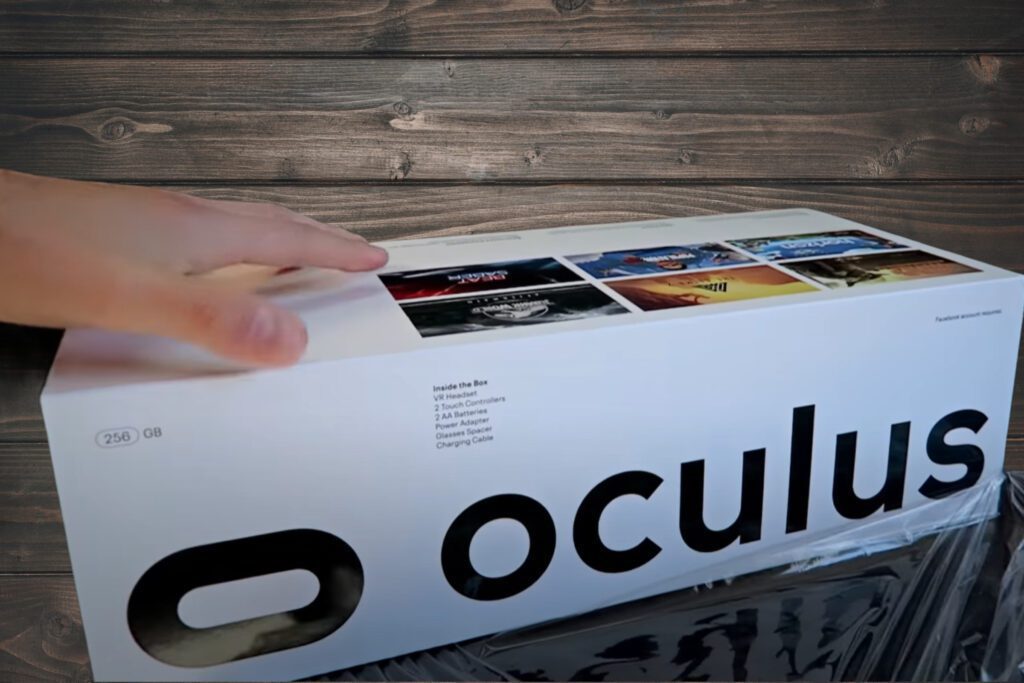
Alternatives to Meta Quest 2
PlayStation VR 2
Releasesd in February 22, 2023, the PlayStation VR 2 by Sony Interactive Entertainment is a VR headset designed for use with the PlayStation 5 gaming console. It offer a high-quality VR experience but does require a PlayStation 5 to operate.
Valve Index
The Valve Index is a high-end PC VR headset that offers a superior visual and audio experience, as well as finger-tracking controllers. While it provides a good experience, it also comes with a significantly higher price tag and requires a powerful gaming PC to operate.
HTC Vive Cosmos
The HTC Vive Cosmos is another PC VR headset with a modular design and inside-out tracking. It provides a solid VR experience but may not be as user-friendly or affordable as the Meta Quest 2.
Meta Quest 2: The Set-up Process
Setting up the Meta Quest 2 is relatively straightforward; however, some users may find the initial setup slightly confusing or time-consuming, particularly when it comes to adjusting the headset straps and setting up the Guardian system.
Here are the steps to follow in setting up the Meta Quest 2 device:
Step 1: Unbox the Meta Quest 2.
Remove the Meta Quest 2 headset, Touch controllers, power adapter, charging cable, glasses spacer, and documentation from the box. Lay them out on a clean and flat surface to ensure you have everything you need.
Step 2: Charge the headset.
Before starting the setup process, it’s a good idea to charge your Meta Quest 2 headset. Connect the charging cable to the headset and plug the other end into the power adapter; then connect the adapter to an electrical outlet. Allow the headset to charge until the indicator light turns green, which signifies a full charge.
Step 3: Download the Meta Quest app.
Download the Meta Quest app on your smartphone from the Apple App Store or Google Play Store. This app is essential for setting up and managing your headset.
Step 4: Create or log in to your Meta account.
Open the Meta Quest app on your smartphone and follow the on-screen instructions to create a new Meta account or log in to an existing one. You’ll need this account to access the game library and manage your headset.
Step 5: Pair the Meta Quest 2 with your smartphone.
Once logged in, the app will prompt you to pair your Meta Quest 2 headset with your smartphone. Ensure that your headset is powered on and nearby, then follow the on-screen instructions to complete the pairing process.
Step 6: Adjust the headset straps.
Put on the Meta Quest 2 headset and adjust the straps for a comfortable and secure fit. Ensure that the headset sits flush against your face to achieve the best focus and prevent light leakage.
Step 7: Set up the Guardian system.
After putting on the headset, you’ll be prompted to set up the Guardian system, which helps you define a safe play area to prevent collisions with real-world objects. Follow the on-screen instructions to draw a boundary around your play area using one of the Touch controllers.
Step 8: Adjust the interpupillary distance (IPD).
To achieve the clearest image, adjust the interpupillary distance (IPD) by moving the lenses left or right until the display appears sharp and in focus.
Step 9: Browse the app library and download content.
Once the setup process is complete, browse the app library on your Meta Quest 2 or via the smartphone app to download and install games, apps, and experiences.
Those are the steps you will need to follow to set up your Meta Quest 2 device.
Now let’s move to the warranty that comes with the Meta Quest 2.
Warranties and support
The Meta Quest 2 comes with a limited one-year warranty, which covers defects in materials and workmanship. Before purchasing, be sure to check the warranty terms and conditions, as well as the availability of customer support in your region.

Final Thoughts
Meta Quest 2’s Impact on the VR Landscape
The Meta Quest 2 has made a significant impact on the VR industry, bringing affordable and accessible virtual reality experiences to a wider audience. Its combination of standalone functionality, PC VR compatibility, and a growing library of content make it an attractive option for anyone interested in exploring the world of VR.
Future developments and improvements
As the VR industry continues to evolve, we can expect to see further developments and improvements to the Meta Quest 2 and its successors. With Meta’s commitment to expanding the capabilities of the Quest platform, as well as the growing interest in the metaverse concept, the future of the Meta Quest 2 and VR as a whole looks promising.
Verdict on the VR Device
In conclusion, the Meta Quest 2 is a versatile and affordable VR headset that offers a wide range of experiences for users of various interests. Its ease of use, compatibility with PC VR gaming, and growing library of content make it a worthwhile investment for those looking to explore the world of virtual reality. While it may not be perfect, with some limitations in battery life and comfort, the Meta Quest 2 is an excellent option for anyone interested in VR, whether they are new to the medium or experienced users seeking a more accessible and convenient solution.
As you make your decision, consider your personal preferences, budget, and intended use for the headset. The Meta Quest 2 may not be the perfect fit for everyone, but for many, it provides an engaging and enjoyable entry point into the world of virtual reality.

FAQs – Meta Quest 2 Review
Q: What is the Oculus Link, and how does it work with the Meta Quest 2?
A: The Oculus Link is a feature that allows you to connect your Meta Quest 2 to a gaming PC using a compatible USB-C cable. This allows you to access and play PC VR games from the Oculus Rift library, providing an even more immersive and expansive VR experience.
Q: What sets the Meta Quest 2 apart in terms of affordability?
A: The Meta Quest 2 offers a high-quality, immersive experience at an affordable price. Its starting price is considerably lower than many other VR headsets on the market, making it an excellent choice for budget-conscious consumers.
Q: Can I play Superhot VR on the Meta Quest 2?
A: Yes, Superhot VR is available in the Meta Quest 2’s game library and can be played as a stand-alone title, providing an immersive and action-packed gaming experience.
Q: How does the battery life of the Meta Quest 2 compare to more expensive headsets?
A: The Meta Quest 2 offers around 2-3 hours of battery life, which may be less than some more expensive headsets. However, considering its price point and features, it still provides a satisfactory amount of playtime for most users.
Q: What type of head strap comes with the Meta Quest 2?
A: The Meta Quest 2 comes with a soft strap, which is designed for lightweight comfort and adjustability. However, additional strap options are available for purchase, such as the Elite Strap, which provides enhanced support and stability.
Q: How do I access the menu on the Meta Quest 2?
A: To access the menu on the Meta Quest 2, press the menu button on the right Touch controller. This will bring up the universal menu, allowing you to navigate various settings and options.
Q: Did Mark Zuckerberg play a role in the development of the Meta Quest 2?
A: Mark Zuckerberg, CEO of Meta (formerly Facebook), has been a key figure in promoting the development and growth of the company’s VR division. Although he may not have directly contributed to the technical development of the headset, his vision for the future of VR and the metaverse has significantly influenced the direction of the Meta Quest 2 and other VR products.
Q: How do the analog sticks on the Meta Quest 2 controllers compare to the original headset?
A: The 2nd-gen Touch controllers for the Meta Quest 2 feature improved ergonomics, including redesigned analog sticks. These new controllers provide better comfort and control for users during their VR experiences.
Q: Is the Meta Quest 2 a comfortable headset?
A: The Meta Quest 2 is designed with comfort in mind, featuring a soft strap that is adjustable for various head sizes. However, some users may find the default strap less comfortable during extended play sessions. Additional strap options, such as the Elite Strap, can enhance comfort for those who require more support.
Q: Can I play rhythm games on the Meta Quest 2?
A: Yes, the Meta Quest 2 has a selection of rhythm games available in its app library. These games utilise the headset’s excellent tracking capabilities and 3D audio for an engaging and immersive experience.
Q: Does the Meta Quest 2 offer positional audio?
A: Yes, the Meta Quest 2 features built-in positional audio, allowing users to hear sounds in 3D space. This enhances the immersive experience of VR games and experiences.
Q: Can the Meta Quest 2 support a 120Hz refresh rate?
A: The Meta Quest 2 supports refresh rates of 60, 72, and 90Hz. However, it does not currently support a 120Hz refresh rate.
Q: Is it possible to play Skyrim VR on the Meta Quest 2?
A: Yes, you can play Skyrim VR on the Meta Quest 2 by connecting the headset to a compatible gaming PC using the Oculus Link feature. This allows you to access PC VR titles, including Skyrim VR, and enjoy an even more immersive gaming experience.
Q: Can I use the Meta Quest 2 for virtual meetings?
A: Yes, the Meta Quest 2 supports virtual meeting apps, allowing you to attend and participate in virtual meetings using the headset’s built-in microphone and immersive display capabilities.
Q: What is the resolution per eye on the Meta Quest 2?
A: The Meta Quest 2 features a high-resolution display, offering 1832 x 1920 pixels per eye, which significantly enhances visual clarity and immersion.
Q: Can I use the Meta Quest 2 as a wireless headset?
A: Yes, the Meta Quest 2 is a standalone wireless headset, allowing you to play games and use apps without connecting to a PC or gaming console. Additionally, you can wirelessly stream PC VR games to the headset using the Oculus Air Link feature, provided your PC and Wi-Fi network meet the necessary requirements.
Q: What kinds of games are available in the Meta Quest 2’s library?
A: The Meta Quest 2 offers a diverse library of games, including exclusive titles, cross-platform games, and popular franchises. The selection covers various genres, such as action, adventure, puzzle, and fitness-focused experiences.
Q: Can I play demanding games on Meta Quest 2?
A: The Meta Quest 2 is capable of running a wide array of games, including some demanding titles. However, for the most graphically intensive PC VR games, you may need to use the Oculus Link feature to connect your headset to a powerful gaming PC.
Q: How long does the controller battery life last on the Meta Quest 2?
A: The controller battery life for the Meta Quest 2 is quite impressive, lasting approximately 10-14 hours on a single battery per controller, depending on usage.
Q: Does the Meta Quest 2 have built-in hand tracking?
A: Yes, the Meta Quest 2 features built-in hand tracking, allowing users to interact with VR environments using their hands without the need for controllers in specific apps and experiences.
Q: Can I expand the storage on the Meta Quest 2?
A: The Meta Quest 2 does not offer expandable storage. However, it is available in two internal storage options: 64GB and 256GB, to accommodate your app and game library needs.
Q: Does the Meta Quest 2 support 3D audio?
A: Yes, the Meta Quest 2 features built-in 3D audio, providing an immersive audio experience that complements the visuals in VR games and experiences.
Q: Is there an audio jack on the Meta Quest 2?
A: Yes, the Meta Quest 2 includes a 3.5mm audio jack, allowing you to connect your own headphones for a more personal audio experience.
Q: Can I access the Oculus Store on the Meta Quest 2?
A: Yes, you can access the Oculus Store on the Meta Quest 2, where you can browse, purchase, and download a wide range of games and apps for your headset.
Q: Are there fitness apps available for the Meta Quest 2?
A: Yes, the Meta Quest 2 offers a variety of fitness apps designed to help users stay active and healthy. These apps provide engaging workouts, tracking features, and immersive experiences to make exercise more enjoyable.
Q: What is the resolution per eye on the Meta Quest 2?
A: The Meta Quest 2 offers a high-resolution display, with 1832 x 1920 pixels per eye, significantly enhancing the visual clarity and immersion in VR games and experiences.
Q: Can I use the Meta Quest 2 with a Smart TV?
A: While the Meta Quest 2 cannot be directly connected to a Smart TV, you can cast your headset’s view to a compatible TV or device using the built-in casting feature. This allows others to view your VR experience on a larger screen.
Q: How do high-resolution headset sports games perform on the Meta Quest 2?
A: The Meta Quest 2’s powerful hardware and high-resolution display ensure that sports games run smoothly, providing an immersive and enjoyable gaming experience. The headset’s excellent tracking capabilities further enhance the realism of sports simulations.
Q: Can I use Oculus Air Link with the Meta Quest 2?
A: Yes, you can use Oculus Air Link to wirelessly stream PC VR games to your Meta Quest 2, provided your PC and Wi-Fi network meet the necessary requirements. This allows you to enjoy a wireless PC VR gaming experience without being tethered by a cable.
Q: What types of games are available in the Meta Quest 2’s selection of games?
A: The Quest 2 offers a diverse selection of games, including action, adventure, puzzle, sports, fitness, and social experiences. The library includes both exclusive and cross-platform titles, ensuring a wide range of content to suit various tastes and preferences. Here are few examples of the available games; Per Aspera, Marvel’s Iron Man VR, Red Matter 2, and much more. You can find more details about the available games on this list.
Q: How does the current headset compare to top-end VR headsets?
A: The Quest 2 holds its own against top-end VR headsets in terms of performance, display quality, and features. While it may not match the absolute highest specs of more expensive headsets, it offers an excellent balance between price and performance, making it an attractive option for many users.
Q: Does the Meta Quest 2 offer excellent tracking for gaming experiences?
A: Yes, the Quest 2 features inside-out tracking technology, which provides accurate and responsive controller and headset tracking without the need for external sensors. This enables a smooth and immersive gaming experience across a wide range of titles.
Q: Is the Meta Quest 2 Link compatible with most PC VR games?
A: Yes, the Meta Quest 2, when connected to a compatible gaming PC via Oculus Link, can access and play a wide range of PC VR games from the Oculus Rift library and other platforms like SteamVR, offering a more expansive VR experience.
Q: Can I play high-profile titles on Meta Quest 2?
A: Yes, the Quest 2 supports various high-profile titles and franchises, providing users with a diverse and engaging selection of games to choose from.
Q: What are some stand-out titles available for the Meta Quest 2?
A: Stand-out titles for the Meta Quest 2 include popular games like Beat Saber, Superhot VR, The Walking Dead: Saints & Sinners, and Population: One, offering a mix of genres and gameplay styles to suit different preferences.
Q: Are there any compatible fitness titles for the Meta Quest 2?
A: Yes, the Quest 2 offers a range of fitness-focused titles, such as FitXR, Supernatural, and The Thrill of the Fight, allowing users to engage in physical activity while enjoying immersive VR experiences.
Q: How do the 2nd-gen Touch controllers compare in terms of button placement?
A: The 2nd-gen Touch controllers for the Meta Quest 2 feature improved ergonomics and button placement, providing better comfort and control during gameplay. The controllers are designed to fit more naturally in the user’s hands, offering an enhanced VR experience.
Q: Has there been a price rise for the Meta Quest 2 compared to the original headset?
A: Despite the improved features and performance, the Meta Quest 2’s starting price is actually lower than the original headset’s launch price, making it a more affordable option for those looking to enter the world of virtual reality. The Meta Quest 2’s combination of performance, features, and affordability make it an attractive choice for both new and experienced VR users.
Q: How does the Meta Quest 2 perform with demanding games when using the Oculus Link?
A: When connected to a compatible gaming PC using the Oculus Link, the Meta Quest 2 can handle demanding PC VR games with ease. The performance will largely depend on the capabilities of your gaming PC; however, the headset itself is designed to offer a smooth and immersive experience when playing resource-intensive titles.
Q: What types of experiences can I expect from the Meta Quest 2’s app library?
A: The Meta Quest 2’s app library offers a wide variety of experiences, including games, fitness apps, social experiences, and creative tools. With a diverse selection of content available, users can explore and enjoy different types of immersive experiences tailored to their interests.
Q: How does the Meta Quest 2 compare in terms of resolution per eye to other VR headsets?
A: The Meta Quest 2 offers a high-resolution display with 1832 x 1920 pixels per eye, providing an impressive level of visual clarity and immersion. While there are some headsets on the market with higher resolutions, the Meta Quest 2’s display quality is considered excellent, especially given its price point.
Q: Can I use the Meta Quest 2 for mixed reality experiences?
A: Yes, the Quest 2 supports mixed reality experiences through its Passthrough feature. This enables users to see and interact with their real-world environment while wearing the headset, blending virtual and physical elements for a unique experience.
Q: How does the Meta Quest 2 perform in terms of wireless gaming?
A: The Meta Quest 2 is a standalone wireless headset, which means it doesn’t require a connection to a PC or gaming console to function. It offers a smooth and immersive gaming experience for its native library of games, and when paired with a compatible gaming PC using Oculus Air Link, it can also provide a wireless PC VR gaming experience.
Q: What is the selection of games like for the Meta Quest 2 compared to other VR headsets?
A: The Quest 2 offers a diverse and growing library of games, including exclusive titles, cross-platform games, and popular franchises. While the selection may not be as extensive as some PC VR platforms, the Meta Quest 2’s library offers a wide range of quality content that caters to various tastes and preferences.
Q: How does the current Meta Quest 2 headset compare to the original in terms of comfort and features?
A: The Quest 2 offers several improvements over the original headset, including a higher-resolution display, faster processor, and redesigned Touch controllers for better comfort and control. Additionally, the soft strap on the Meta Quest 2 is designed for improved comfort and adjustability, though some users may prefer to upgrade to an Elite Strap for enhanced support.
Q: What are some top-end VR headsets that the Meta Quest 2 can be compared to?
A: The Quest 2 can be compared to top-end VR headsets such as the Valve Index, PlayStation VR, and HTC Vive Cosmos. While these headsets may offer some advantages in terms of specs or features, the Meta Quest 2 provides an excellent balance of price, performance, and ease of use, making it a strong competitor in the market.
Q: Are there any limitations to using the Oculus Air Link with the Meta Quest 2?
A: While the Oculus Air Link allows for a wireless PC VR gaming experience, it does require a compatible gaming PC and a strong Wi-Fi connection to function properly. Additionally, the performance and latency may vary depending on your specific setup and network conditions. Some users may prefer using the Oculus Link cable for a more stable and consistent connection when playing PC VR games on the Meta Quest 2.
Q: How does the Meta Quest 2’s positional audio enhance the gaming experience?
A: The Meta Quest 2’s built-in positional audio provides an immersive 3D sound experience that complements the visuals in VR games and experiences. It helps users accurately locate sounds within the virtual environment, adding depth and realism to the experience.
Q: Does the Meta Quest 2 support a 120Hz refresh rate?
A: The Quest 2 initially launched with a 72Hz refresh rate but later received an update that unlocked a 90Hz refresh rate for compatible games and apps. While it does not currently support a 120Hz refresh rate, the 90Hz refresh rate provides a smooth and comfortable visual experience for most users.
Q: Can I use the Meta Quest 2 to watch movies and TV shows in a virtual environment?
A: Yes, the Meta Quest 2 supports a variety of media apps, such as Netflix, Amazon Prime Video, and YouTube VR, allowing users to watch movies and TV shows in a virtual environment. The high-resolution display and immersive audio capabilities of the headset provide an enjoyable and comfortable viewing experience.
Q: Is the Quest 2 compatible with non-gaming apps and experiences?
A: The Meta Quest 2 is compatible with a wide range of non-gaming apps and experiences, including social platforms, creative tools, productivity apps, and educational experiences. This diverse selection of content allows users to explore various aspects of virtual reality beyond gaming.
Q: How do rhythm games perform on Meta Quest 2?
A: Rhythm games, such as Beat Saber and Pistol Whip, perform exceptionally well on the Quest 2, thanks to its high-resolution display, responsive tracking, and immersive audio capabilities. These features combine to provide a smooth and enjoyable gaming experience that’s both challenging and entertaining.
Q: Can I use my own headphones with the Meta Quest 2?
A: Yes, the Quest 2 includes a 3.5mm audio jack, allowing you to connect your own headphones for a more personalized audio experience. This feature enables users to enjoy the immersive 3D audio in their preferred headphones, enhancing the overall VR experience.
Q: How comfortable is the head strap on the Meta Quest 2?
A: The Quest 2 comes with a soft strap that is designed for improved comfort and adjustability. Some users may find it comfortable enough for extended use, while others may prefer to upgrade to an Elite Strap for additional support and stability.
Q: Can I access the same game library on Meta Quest 2 as I could with the original headset?
A: Yes, the Quest 2 is compatible with the same game library as the original headset, allowing users to access and play their existing collection of games and experiences. Additionally, Meta Quest 2 benefits from ongoing updates and new releases, expanding the available content over time.

Meta Quest 2 Review: Image Gallery







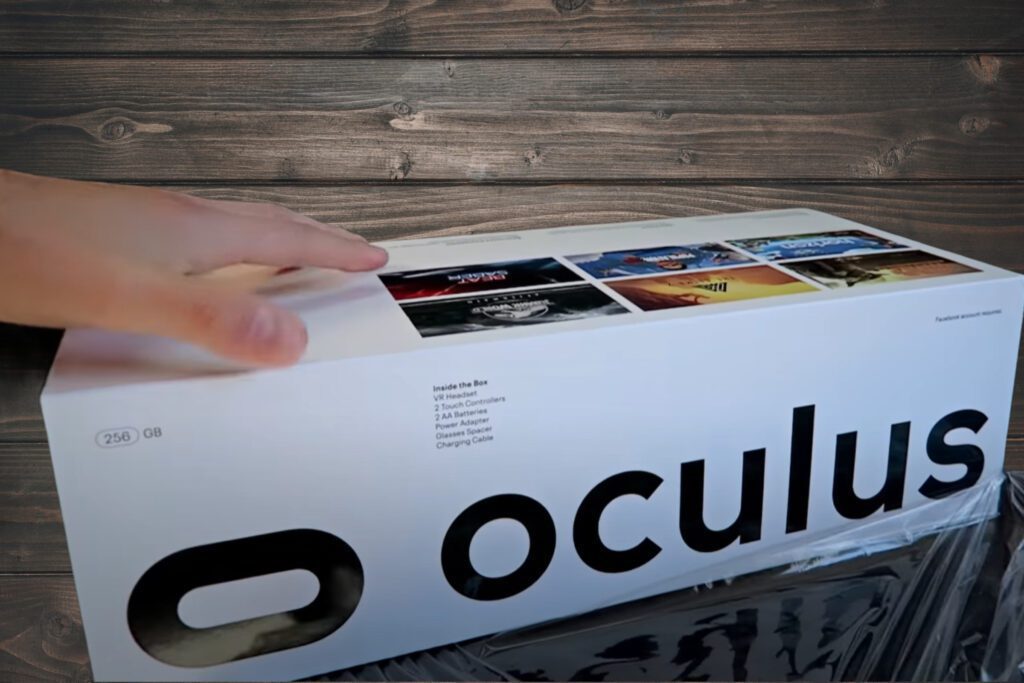







Other Related Post: Exploring Meta Quest 2’s Graphics and Sound.

