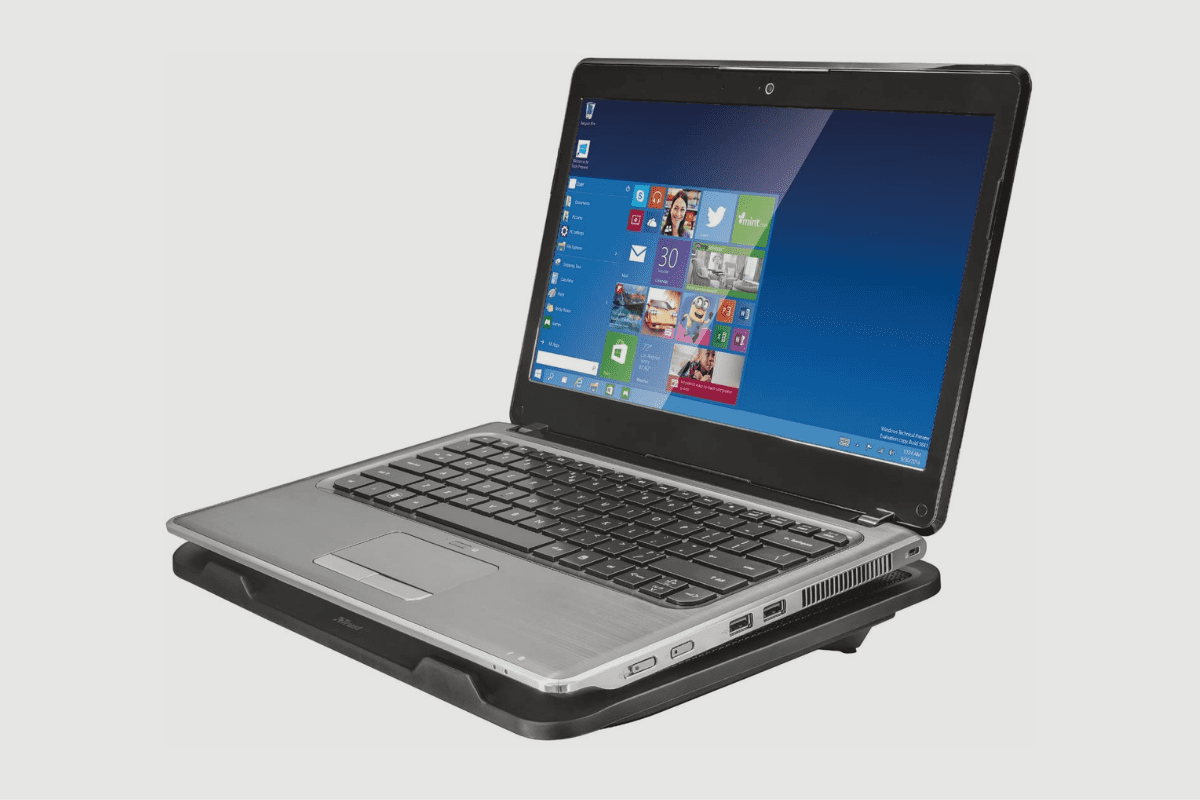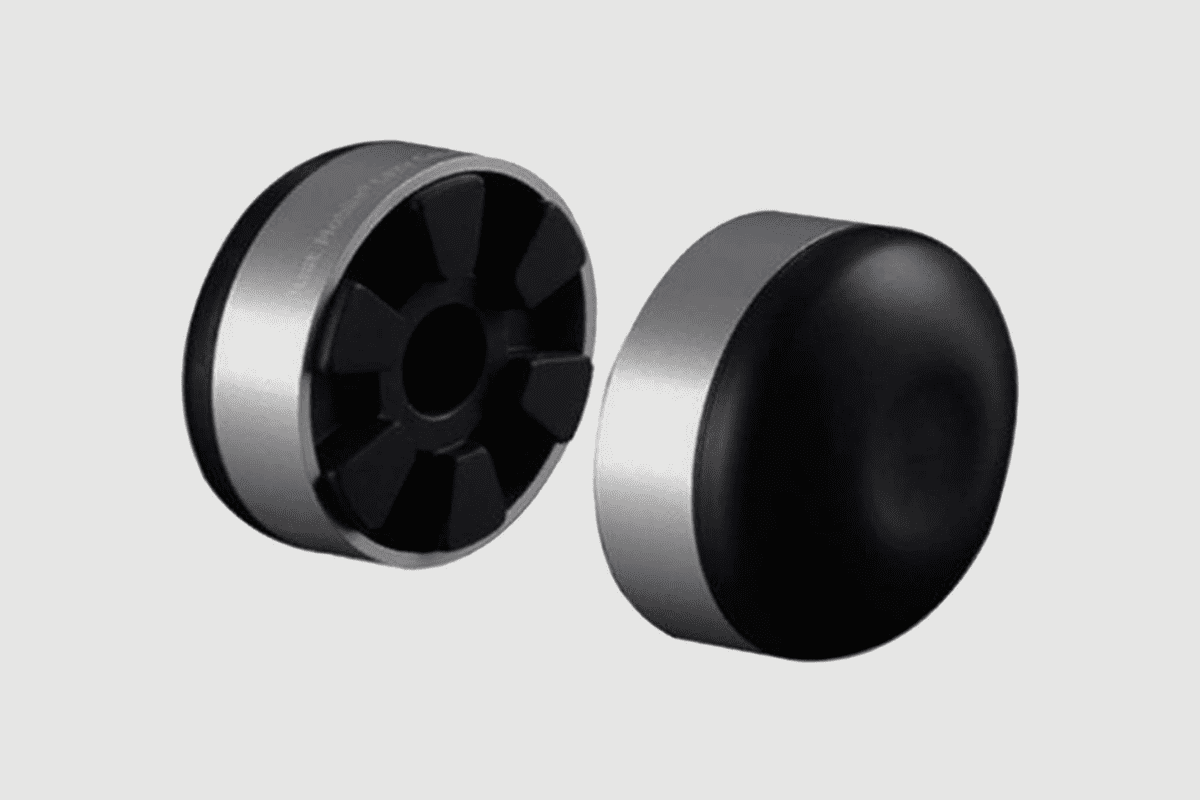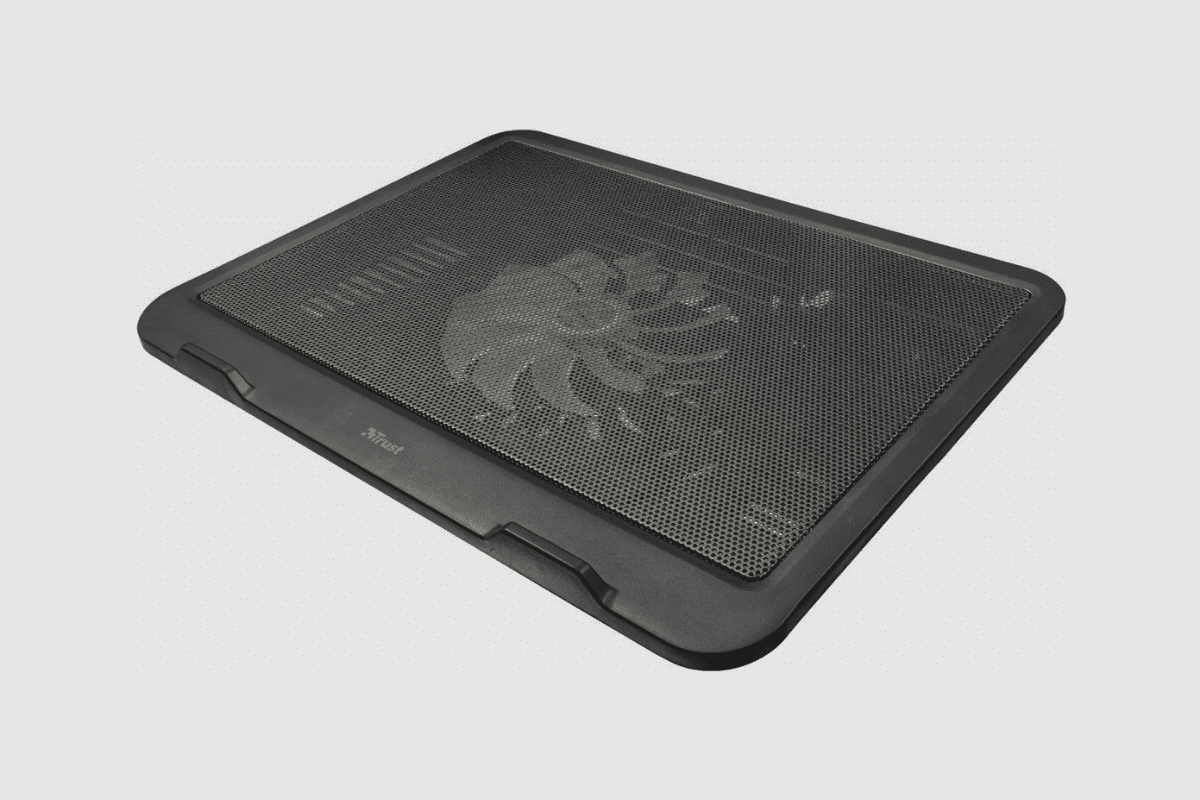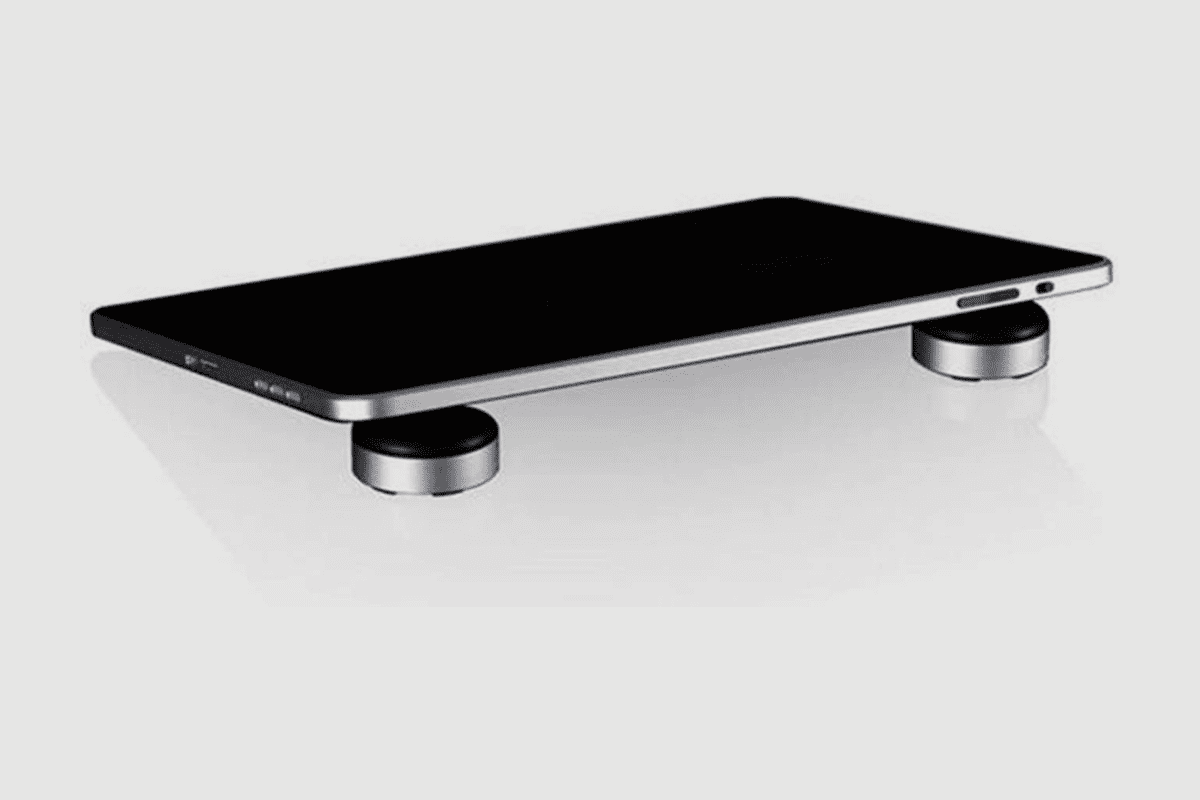A laptop cooling pad has gradually become one of the most popular laptop accessories people are buying to help fix their laptop’s overheating problems.
Generally, the purpose of purchasing a cooling pad for your laptop is to help put the computer operating temperature within the safe range of the expected temperature level.
There is a common belief that using a laptop cooling pad can actually help improve your laptop’s performance because it sometimes helps fix your computer’s overheating problems. However, this is not true in all cases.
Before continuing, let me start by explaining what a laptop cooling pad is all about, mainly for those new to this accessory.

What is a Laptop Cooling Pad?
A laptop cooling pad is a device that helps keep your laptop’s operating temperature from overheating.
The device is designed to help reduce a laptop’s temperature when the laptop’s inbuilt fan cannot produce enough cooling that the computer requires.
It keeps the laptop device running at a consistent temperature within the safe range.
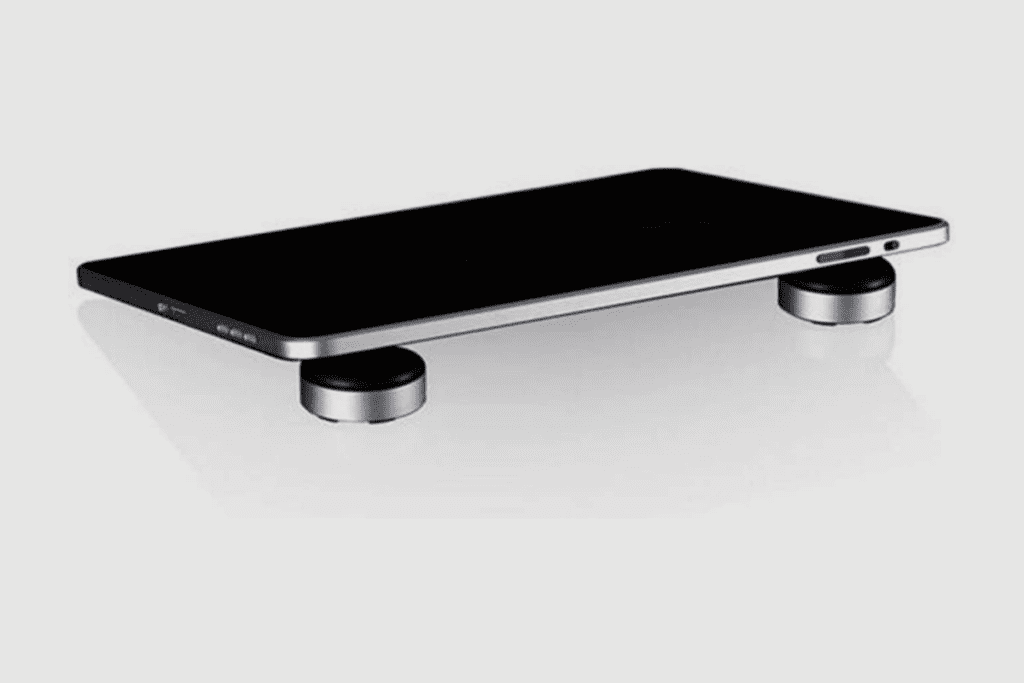
Does Laptop Cooling Pad Really Work?
A laptop cooling pad does work in helping keep a laptop from overheating.
It helps keep the computer’s operating temperature within the safe range, especially when your laptop’s cooling system is faulty (for example, the fan) or if you are working in an environment where the room temperature is higher than usual.
However, If you are using a laptop that is completely stuffed with dust, in such cases, the cooling pad will have little or no impact on the laptop’s temperature or performance.
Generally, this is a common situation with older laptops that have not been serviced in a long time and have accumulated dust.

How Does a Laptop Cooling Pad Work?
The cooling pad will absorb heat from your laptop and then radiate it out through the pad. A laptop cooling pad comes with inbuilt fans, and depending on the brand, they come in different shapes.
The inbuilt fan is what is responsible for the cooling of your laptop.
To use a laptop cooling pad, you will need to place the cooling pad on a flat surface, put your laptop on it, and then switch it on. In most cases, the cooling pad will be using the laptop’s USB to power it on.
Things to Consider before Buying a Laptop Cooling Pad
Before buying a laptop cooling pad, ensure that your laptop is not overheating due to dust clogging the cooling system.
It would help if you first considered cleaning the laptop before considering a computer cooling pad accessory for your laptop.
One other thing to consider is that laptop cooling pads can be generally noisy, so you need to be sure of the brand you choose to buy.
Why Is a Laptop Cooling Pad Important?
A laptop cooling pad is important because it can help keep your laptop operating temperature within a safe range level, which can improve the laptop computer’s performance.
A laptop cooling pad also helps to reduce noise and heat production from your computer, mainly when the noise is caused by overheating.
In general, buying a laptop cooling pad is helpful if your laptop has an overheating problem despite being clean from dust.
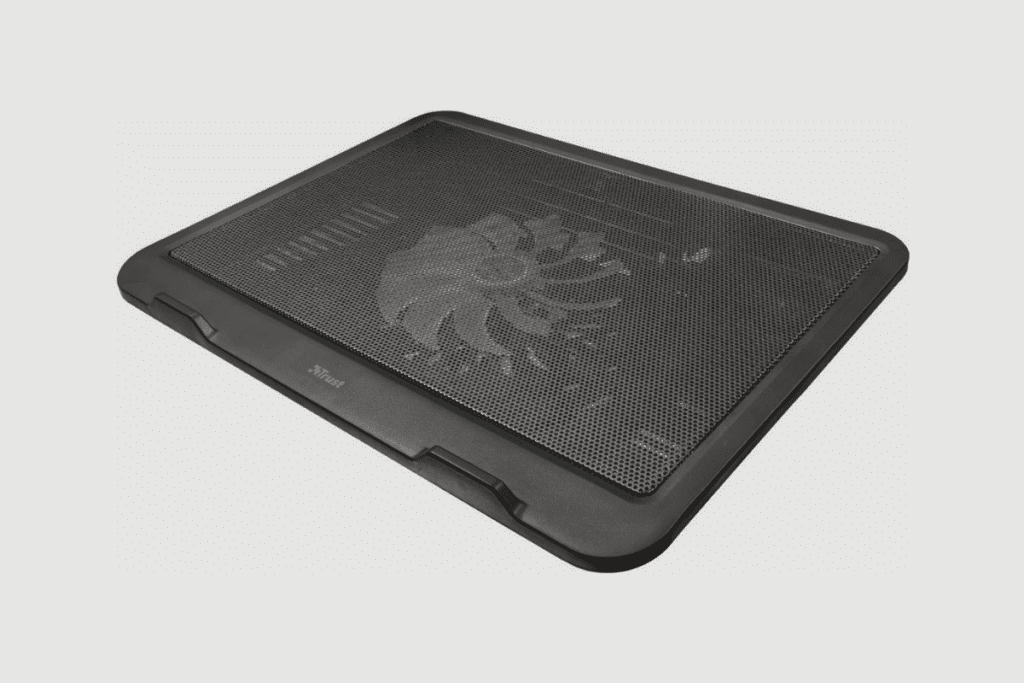
Which Cooling Pad is Best for Laptops?
There are many laptop cooling pads on the market, so it can be challenging to decide which one is best for your needs. However, here are five popular ones that are well-known and trusted for their reliability;
1- KLIM Wind Laptop Cooling Pad
KLIM Wind Laptop Cooling Pad is a device that helps improve your laptop’s performance by providing cooling for the system. It does this by increasing airflow and helping to dissipate heat, which can cause your computer to run slower or even crash.
The KLIM Wind Laptop Cooling Pad is designed to provide your laptop with the best cooling experience and optimal performance. The two 120mm fans are engineered to move more air and generate less noise, providing a quieter environment for you to work in. Additionally, the silicone surface of the pad enhances system cooling and prevents your laptop from overheating.
2. TECKNET Laptop Cooling Pad
This laptop cooling pad has three big silent fans that pull in cool air from the bottom of the pad. The fan is powered by USB and has a 118mm diameter. It also has an ergonomic design that allows you to adjust it to your liking and a built-in cooler that helps keep your laptop running more efficiently. It also comes with two USB ports so you can connect additional devices.
3. TopMate C11 Laptop Cooling Pad
The TopMate C11 laptop cooling pad comprises four small fans and two large fans. It provides strong wind to reduce the temperature of your laptop effectively. There are extended RGB light bars on both sides of the laptop fan, which can be controlled using the TopMate app.
After powering on the cooling pad, it will emit cool RGB lighting effects. It has seven different lighting modes with remarkable efficacy, allowing you to choose between colour breathing light or monochrome breathing light mode. This will create a cool atmosphere while gaming.
The laptop cooler also has a phone holder that can be expanded to fit most phones.
4. Targus Dual Cooling Fan Laptop Cooling Pad – Chill Mat
The Targus Dual fan laptop cooling pad (also known as a chill mat) is a cooling pad that comes in black/grey colour and has a Neoprene Rubber Material.
It weighs 0.95 Kilograms, and the dimensions are 28 x 34 x 4.4 centimetres. The cooling pad is adjustable to set it to your desired height, and it also has a USB-A/Mini USB cable to connect to your gadget for easier use.
The Targus laptop cooling pad is designed to protect your laptop from heat. It has two fans that help disperse laptop heat for improved functionality. It also has an ergonomic tilt that raises the back of the laptop to a more comfortable typing position. The comfort of this cooling pad is enhanced by its soft neoprene exterior. The fan speed is 1900 RPM.
5. Havit Laptop Cooling Pad
The Havit HV-F2056 laptop cooling pad is a slim, portable laptop cooling pad with three ultra-quiet fans. It has an ergonomic comfort notebook cooler with two USB ports and is 1.54 pounds.
The dimensions are 38x3x28 cm. It comes with three ultra-quiet fans to create a noise-free environment for you. The extra USB port and power switch design allow for connecting more USB devices.

Conclusion
Keeping your laptop’s temperature within a safe range by reducing the amount of heat it generates is undoubtedly a wise choice. And that is where buying a cooling pad for your laptop can be pretty helpful.
I do not doubt that it’s a good choice of laptop accessories. However, a laptop cooling pad will not help in all situations when your laptop is overheating.
You need first to ascertain that the overheating is not caused by dust accumulated inside your laptop over the cause of time.
In a situation where the overheating is caused by dust, generally, just cleaning the laptop will solve the problem, and your computer will be back to normal operating temperature.
If your laptop is old, then buying a laptop cooling pad is a good idea to fix the overheating problem and improve the performance of your laptop device as a whole.
Product Image Gallery