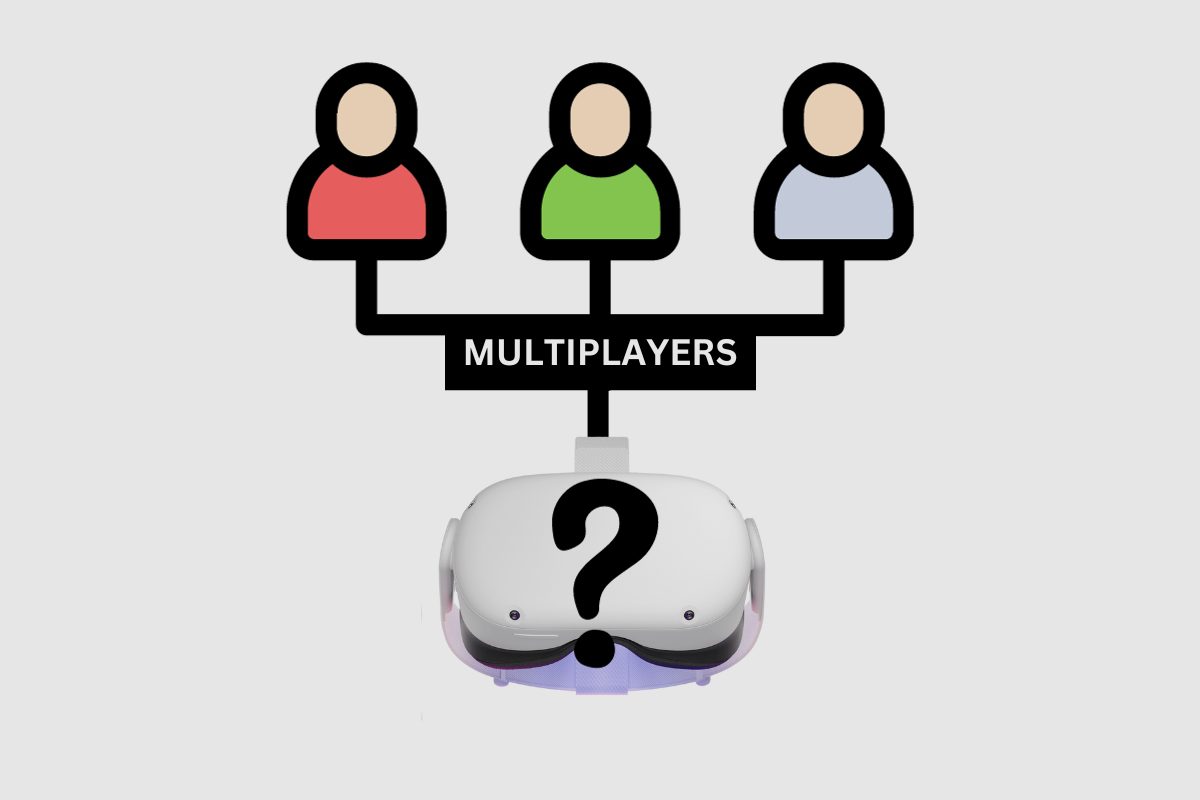Playing games online with all of your friends is one of the most entertaining things you can do. However, when you are playing all alone with your Meta Quest 2 headset on in an empty room all by yourself, it can get a bit boring just playing all by yourself. However, all of that can change when you decide to connect your Meta Quest 2 headset online and start playing games and watching movies with friends and family.
Gone are the days of playing games couch co-op style with all of your best friends in your living room and everyone just having the time of their lives with a box of pizza, but that doesn’t mean you can’t buy your own box of pizza and play games online with all of your friends around the world. So, in this article, I’m going to show you how to set up your Meta Quest for online multiplayer and explain some of the other stuff you can do online with it.
- Is the Meta Quest 2 Multiplayer?
- How to Play Multiplayer Games on a Meta Quest 2
- How to Manage Your Party in Online Multiplayer
- How to Find People You Played With on Quest 2
- Here’s how to find people you played with on Quest 2:
- How to Invite Friends to a Quest 2 Multiplayer Session
- Here are Five of the best Multiplayer VR Games
- Final Thoughts
Is the Meta Quest 2 Multiplayer?
While the Meta Quest 2 was designed to be a single standalone device, it has also been designed with impressive online connectivity features to allow for online play with friends. This means that as long as you have a Meta account and a bunch of friends to play with, you’re never too far away from an incredible adventure with friends or a chilled session watching a movie in one of Meta’s VR theatres.
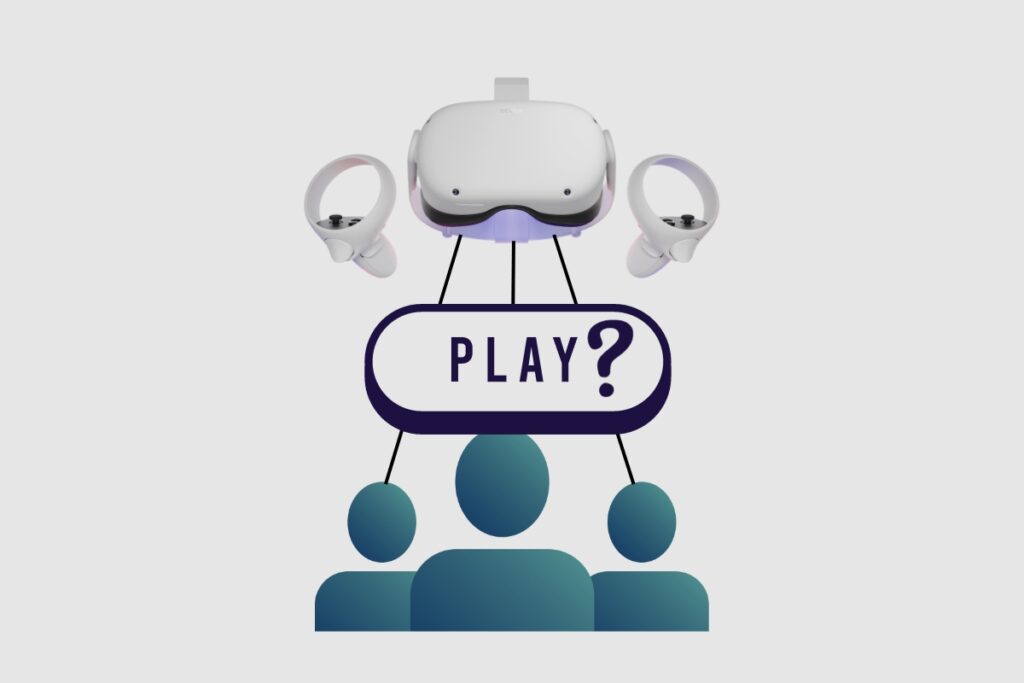
How to Play Multiplayer Games on a Meta Quest 2
On the Meta Quest 2, there are two ways to play multiplayer games. The simplest method is to launch any game that has multiplayer capability and a matchmaking function, then select Multiplayer from the menu. You may start Horizon Worlds, Rec Room, VR Chat, and many other apps and play cooperative or competitive multiplayer games with random people right now. You may start Horizon Worlds, Rec Room, VR Chat, and many other apps and play cooperative or competitive multiplayer games with random people right now.
If you would rather play with friends, you can gather with up to seven of them at once on your Quest 2 to play games, chat, and hang out. To use this function, your Quest must be updated; therefore, before attempting, make sure to check for updates. Make sure your Quest is linked to Wi-Fi and that there isn’t any interference, as you also require an internet connection.
Note: Although these instructions are valid for local multiplayer, each participant must have their own Meta account and be logged into their headsets for them to function.
Here’s how to play multiplayer games with friends on a Meta Quest 2:
- Press the Oculus button on your right controller to open the universal menu.
- Select the People icon
- Then move your cursor to a friend’s card
- Select Party
- Once your friend is at the party, select Choose App.
- Find the “Watch or play with your party” section and choose an app or game to play with your group.
- Your pals will join you as the game launches.
Please take note: that you are under no obligation to play a game and can begin speaking right away. This is also the moment to invite additional folks.

How to Manage Your Party in Online Multiplayer
You have extra options once you’re in a party, such as muting yourself, switching from party to app chat, and blocking people who are bothering you.
This is how your Quest 2 party should be run:
- On your controller, press the Oculus button to bring up the universal menu. Party controls are located at the bottom of the menu if you’re in a group.
- Click the red phone icon to exit the party.
- Click the microphone symbol to turn on your own mute.
- Click the app icon to go to the app conversation screen.
- To take charge of your party, click the green phone button.
- On a party member’s card, click the menu icon (three dots) to manage them.
- You may view the individual’s profile by selecting View Profile. If the person is causing you problems, you can also use Block and Report.
- To control who can join the party, click the gear icon.
- To invite all of your friends to join the party, click the toggle and choose Done.
Please take note that unless you invite others, no one will be able to join your party if the toggle is grey.
How to Find People You Played With on Quest 2
You may play Quest 2 games with other people quite a bit. If you had fun, you might want to follow them to play more in the future or invite them to your party so they can continue. You must navigate to the Recently Met part of the social menu to accomplish this.
Here’s how to find people you played with on Quest 2:
- Select Recently Met from the People menu after it opens.
- Point the pointer over the card of the person.
- Click on Follow.
- The individual will now be able to follow you back and appear in your list of people to follow.
How to Invite Friends to a Quest 2 Multiplayer Session
You can create invite links using the Meta app that you used to set up your Quest 2 if your friends aren’t all online or if you’re trying to set up a VR gaming session but you’re not in VR yet. Share the URL only with those you wish to play with in VR, as anyone can use it to join your party.
Here’s how to share a Quest 2 multiplayer invite link with your friends:
- In the Meta Quest app, tap Menu.
- Select the invite links.
- Select “Create an Invite Link.”
- Click Choose an App.
- Select a multi-user app, such as VR Chat.
- When asked, select Destination.
- Select “Create Link.”
- Click “Share.”
- Choose a sharing option, or click Copy to share the link with your friends in any way you wish.
Please Note: You can also be asked to choose a destination, depending on the app. This is the portion of the game that your buddies will play with you.
Here are Five of the best Multiplayer VR Games
In this list, I’ll show you some of the best multiplayer games you can play on the Meta Quest 2

1. Multiplayer VR Tactical PvP Game – Breachers
Breachers is a multiplayer VR tactical PvP game that brings gamers into heart-pounding, strategic battles in a futuristic urban setting. The game is designed to deliver an immersive experience where players must work together with their team to breach and defend objectives using a variety of weapons and gadgets.
In Breachers, players can choose from an array of weapons and gadgets, including assault rifles, shotguns, explosives, and drones, each with their own unique strengths and weaknesses. The goal of the game is to outmanoeuvre and outsmart the opposing team by capturing or defending objectives within the time limit.
The gameplay focuses on teamwork, communication, and tactical decision-making. Players must coordinate their movements and abilities to outplay their opponents and secure victory. With its intense and adrenaline-fueled battles, Breachers offers a truly immersive and engaging gaming experience for fans of tactical PvP games in the VR genre. Whether you’re a seasoned VR gamer or new to the platform, Breachers promises to deliver an exhilarating and competitive experience.

2. Multiplayer VR Tag – Gorilla Tag
Gorilla Tag is a multiplayer VR game that offers different game modes to add a unique twist to the classic game of tag. Infection mode turns tagged players into gorillas, adding a survival element, while Hunt mode allows players to take turns being the gorilla and hunting down the other players. Paintbrawl mode introduces a fun twist by allowing players to tag opponents by throwing paint at them.
The movement system in Gorilla Tag also sets it apart from other VR games, as players use their hands to push off surfaces and climb, creating a parkour-like experience. This adds a whole new level of physicality to the game and makes it incredibly immersive and engaging.
One of the great things about Gorilla Tag is its simplicity, making it accessible and enjoyable for players of all ages and skill levels. Whether you’re a VR gaming pro or a complete newbie, you can jump in and start having fun right away.
With its various game modes and unique movement system, Gorilla Tag offers an exhilarating and entertaining experience for VR gamers.

3. VR Multiplayer Ping Pong – Eleven Table Tennis
Eleven Table Tennis is a virtual reality ping pong game that offers realistic physics, making it feel like players are actually playing in a real-life table tennis match. The game features both single-player options for practising and multiplayer options for competing against friends and strangers. The seamless integration with the Oculus Quest 2 and Quest 3 platforms allows players to easily connect and compete in virtual reality.
Players can choose from various environments and customize their surroundings to create their ideal playing experience. The multiplayer options in Eleven Table Tennis offer high-quality gameplay, allowing players to compete against friends and strangers in immersive virtual reality matches.
Whether players are looking to practise their skills in single-player mode or compete against others in multiplayer mode, Eleven Table Tennis provides a realistic and enjoyable experience for VR enthusiasts. With its lifelike physics, seamless integration with Oculus Quest, and various customization options, this game offers a top-notch virtual reality ping-pong experience.

4. VR Multiplayer Social Hangout – VRChat
VRChat is a popular multiplayer VR social hangout where users can meet friends, create or join public worlds, and change their avatars to anything they can imagine. In public spaces, users can explore different environments, play games, or simply hang out with others. Additionally, VRChat offers the opportunity to chat and interact with other users in a purely social space, making it a great platform for making new friends and connecting with people from all around the world.
One of the standout features of VRChat is the ability to create or join private worlds, allowing users to customise their own virtual space and invite friends for private gatherings or events. Furthermore, the ability to change your avatar to anything you can think of adds a fun and creative element to the social experience, allowing users to express themselves in unique and imaginative ways.
VRChat has established itself as a classic multiplayer VR social game, offering a wide range of features and experiences to its users. Whether it’s exploring public worlds, creating private spaces, or simply chatting with others, VRChat provides a dynamic and immersive social hangout for VR enthusiasts.

5. Multiplayer VR PvP Bullet Hell Shooter – Blaston
Blaston is a thrilling multiplayer VR PvP bullet hell shooter that combines intense one-on-one dodgeball-style combat with fast-paced dodging and bullet hell gameplay. Players engage in heated battles where they must dodge a barrage of incoming bullets while strategically aiming and firing back at their opponent.
In Blaston, players have a variety of weapons and loadout options to choose from, allowing for personalised gameplay experiences. From selecting different kinds of guns to utilising various power-ups, players can adapt their tactics to suit their playstyle.
The game also offers a competitive ladder mode, where players can test their skills against others and climb the ranks for ultimate glory. Whether it’s honing their dodging skills or perfecting their aim, Blaston provides an adrenaline-pumping experience for all.
What’s more, Blaston is free to play, making it easily accessible for VR enthusiasts looking for heart-pounding multiplayer action. With its immersive VR environment and fast-paced gameplay, Blaston promises an exhilarating experience for all players.
Final Thoughts
If you want to play games online with your friends, then getting your Meta Quest 2 hooked up to the internet is the best way to go about it, and you won’t be disappointed with the kinds of games you play in multiplayer with your friends. Thank you so much for reading this article. Please feel free to ask as many questions as you’d like in the comment section, and I will get to them as soon as possible.