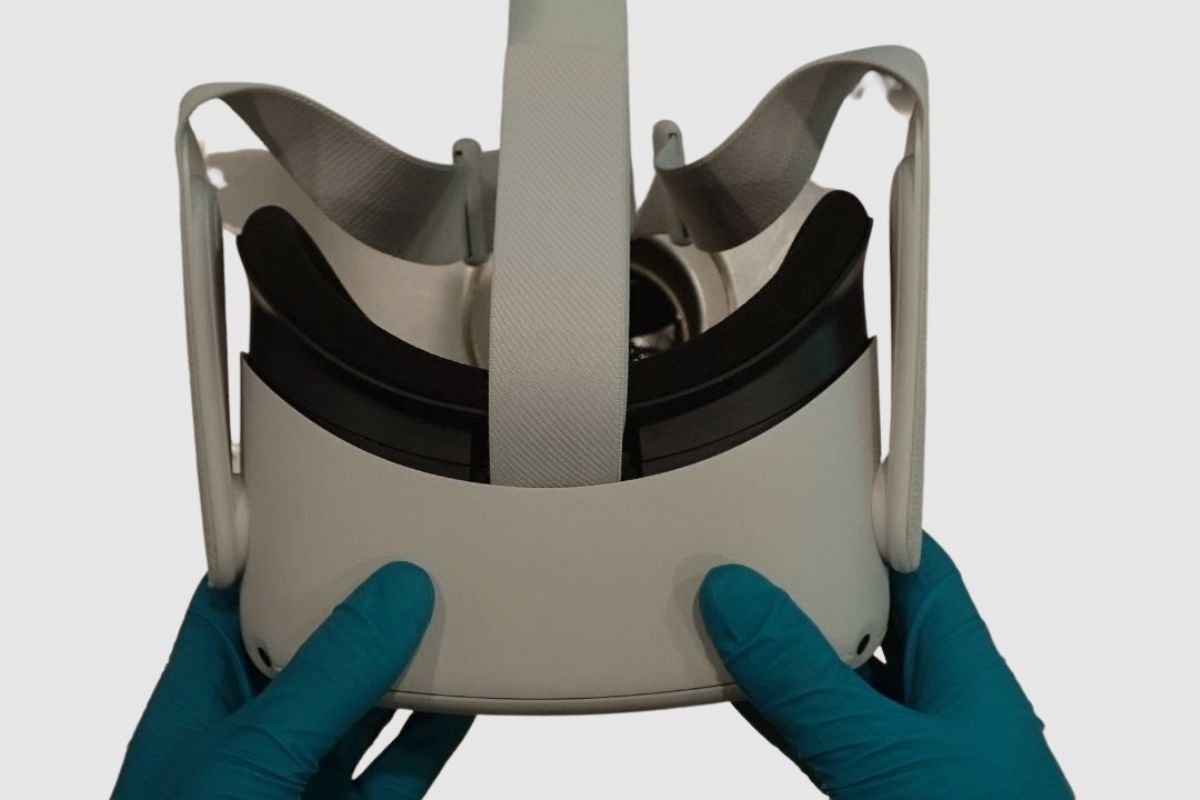To clean your Oculus Quest 2, start by gently wiping the lenses with a microfiber cloth to remove smudges and dust. For the headset and controllers, use a slightly damp cloth to wipe down the surfaces, being careful not to let any moisture enter the device. Always avoid using harsh chemicals or abrasive materials when cleaning your Quest 2 to prevent damage.
Cleaning your Oculus Quest 2 is essential to maintain its performance and appearance. Regular cleaning prevents visible stains and keeps the lenses clear.
Fortunately, the Quest 2 requires minimal maintenance, making it simple to keep clean if you know the proper steps. In this article, you’ll learn how to clean your headset correctly and efficiently, along with some helpful tips and tricks.

Items that you need to use to Clean the Oculus Headset
- Anti-bacterial Wipes
- Microfiber Cloth
- Air cans
- Lens Pens.
Preparing the Oculus Quest 2 for Cleaning
When you want to clean your Oculus Quest, you will need to disassemble it and clean every inch of it. The first thing you will want to do is remove the facial interface of the headset because when you remove it, it makes it easier to remove the strap from the headset.
Removing the Facial Interface
So, to remove the facial interface, you will need to run your fingers gently around the edge of the device and its harness while slowly pulling it out until you hear the pop of the clips coming off the facial interface.
Then from there, you can undo the strap of the device by undoing the Velcro, pulling it through, wiggling it, and pushing it through the whole holding it in.

Simple Guides for Quest 2 Cleaning
When cleaning the headset, use antibacterial wipes that are non-alcoholic, non-abrasive, and do not contain any strong solvents. They are also fragrance-free and PH balanced, but you could also use a dry cloth if your Quest is not particularly dirty.
So, you will want to run the wipe along the casing and strap of your Quest 2. However, don’t pass them along to the tracking cameras to keep them from staining or fringing. You will need to use a microfiber cloth and quickly clean the lenses in a circular motion.
Then you can use the anti-bacterial wipes to clean the strap too, but just be careful when cleaning your strap because I’ve heard of situations where the straps might break, so take very good care when cleaning it.
You can use a wipe on every part of the elite strap, including the top cloth and head strap as well.
Something very peculiar about the Oculus Quest 2 is that there are gaps where it joins together, and these gaps also get all kinds of gunk sucked into them.
So, if you have some particularly stubborn gunk, you can get some cardboard, make a narrow edge with it, and run it through those gaps on the headsets so you can remove any particularly stubborn particles from it.
You can also use an air can to blow out any remaining dust particles in the gaps.
Cleaning around the lenses
When you want to clean the lenses, you may want to clean around the lenses first because if you clean the lenses themselves, you might end up dirtying them again when you want to clean the edges. So, it is important to start around the lenses first so that you don’t give yourself double work.
So, you should use the air can first to clean around the lenses. It is also important that you hold the air can upright and don’t tilt it so that it doesn’t spray out an aerosol, which can cause the lens to flare.
So, you are going to want to keep the can upright, and you should not hold the trigger down for too long as that can make the can get too cold, which can also cause an aerosol to come out.
You also don’t need an air can to clean around the lenses; you can use a machine that blows air.
If you are afraid of damaging the lenses in any way, you can use a measuring cup to cover the lenses, and that should protect them while you clean around the lenses. If you’re trying to remove any more particles that are very stubborn, you can use anti-bacterial wipes to clean around the lenses.
Cleaning the Lenses
When cleaning the lenses, you should also use a microfiber cloth. You should clean the lenses in a circular motion by starting in the middle of the lenses and working your way out to clean them. Another tool you can use to clean the lenses is a lens pen.
You can use them to clean the lenses, but make sure you buy specific pens made for AR and VR devices because different pens are used for different kinds of pens, so make sure you use specific pens to clean them.
A lens pen has a specialised brush that allows you to brush away any particles or grit before you clean the lens. Then on the other end of the lens pen is a specialised cleaning element that you will use to clean the lenses.
So to clean with it, you will need to start at the centre of the lenses and work your way outward until you clean the lens entirely. The lens pen is better than the cloth because the specialised cleaning tip provides a much better way to clean the lenses.
Cleaning the Facial Interface
The facial interface is made of two parts: the hard plastic part and the spongy foam part that goes on your face. A good way to remove some of the particles on the spongy foam part is to use a bit of masking tape to remove those particles, fluff, and dust.
Then you can use a wipe to clean out the rest of the hard plastic and even the spongy parts. Some people say you should soak the facial interface in some cold water and detergent, but I’m against doing that because if you constantly soak the interface, the foamy, spongy part might become brittle and break apart, so you shouldn’t always soak it.
However, if you sweat a lot and you soak the facial interface because you sweat, then you should consistently wipe down the facial interface after long periods of play.

Cleaning the Controllers
Cleaning the controllers is fairly simple because you just need to use the anti-bacterial wipes to clean them. They do, however, have other grooves and joints, just like headsets, where gunk can get trapped.
Gunk and other particles accumulate around the controllers a lot more than the headsets because we hold them and transfer the particles from our hands onto them.
So one thing you can do is take out the battery covers and batteries, as well as the wrist straps, to clean the controllers a lot easier.
Another area that gets a lot of gunk is right below the thumbstick, and the easiest way to clean them is to use cotton buds and just push the thumbsticks in several different directions while pushing the cotton buds inside the spaces between the sticks.
Cleaning the elastic strap
The best way to clean the elastic strap is to soak it in some cold water with detergent as well as a soft-headed toothbrush to remove any particularly stubborn stains. You can also use baking soda to remove even tougher stains, but please don’t use bleach because it weakens the material.
Conclusion
Cleaning your Oculus Quest 2 headset is not a very difficult thing to do, and you should be able to use all the things I have told you in this article to clean your Oculus Quest 2 headset. Make sure you take off all of the removable parts of the headset, and you should also use non-alcoholic wipes to clean your headset and lens.
Alcoholic wipes only cause the lens to fringe and cause smudges, so use normal anti-bacterial wipes to clean them. A lens pen is also a good idea, but make sure you get one that is specifically tied to your AR or VR headset. Please make sure you use all the information I have provided you to clean your headset. Thank you so much for reading this article, and happy cleaning!