The Lenovo Tab M10 Plus might just be the tablet you’ve been looking for, with its attractive design and array of features at an affordable price point. Designed for those who want a reliable tablet without having to empty their pockets, the M10 Plus aims to please. But does it live up to its promises? Let’s dive into our Lenovo Tab M10 Plus review and discover if this tablet truly meets your needs and expectations.
Summary
In this Lenovo Tab M10 Plus Review, you’ll discover the pros and cons of the affordable tablet, as well as some key features that make it stand out. The Lenovo Tab M10 Plus offers a solid design, decent performance, and a brilliant 10.3-inch Full HD IPS display, making it a great budget option for everyday tasks. However, it does have some drawbacks, such as an outdated Android OS and below-average battery life.
As a user of the Lenovo Tab M10 Plus tablet, I found it to be a suitable option for those on a tight budget who still want a tablet that can handle their daily tasks without any hassle. Overall, it is worth considering if you are thinking of buying a tablet that is affordable yet functional as well.
Lenovo Tab M10 Plus 2nd Gen Tablet MediaTek Helio P22T 2GB 32GB eMMC 10.3" FHD
- Summary
- Unboxing the Lenovo Tab M10 FHD Plus Tablet
- Pros:
- Cons:
- Lenovo Tab M10 Plus Review: Design
- Lenovo Tab M10 Plus Review: Display
- Lenovo Tab M10 Plus Review: Camera
- Performance and Battery life
- Lenovo Tab M10 Plus Review: Features
- Specifications
- Buyer's Guide – Lenovo Tab M10 Plus Review
- Price and availability:
- Lenovo Tab M10 plus available series
- Is the Lenovo Tab M10 Plus worth buying?
- Conclusion
- FAQs – Lenovo Tab M10 Plus Review
- Q: Is the Lenovo Tab M10 Plus a good tablet?
- Q: Does the Lenovo Tab M10 Plus have a warranty?
- Q: Why is my Lenovo M10 tablet slow?
- Q: What's the difference between Lenovo M10 and M10 Plus?
- Q: When did the Lenovo Tab M10 Plus come out?
- Q: What is the price range for Lenovo Tab M10 Plus?
- Q: How does the Lenovo Tab M10 Plus compare to the Samsung Galaxy A 10?
- Q: Can I use the Lenovo Tab M10 Plus for gaming?
- Q: How is the display quality of the Lenovo Tab M10 Plus in direct sunlight?
- Q: How is the battery life of the Lenovo Tab M10 Plus during continuous video playback?
- Q: Does the Lenovo Tab M10 Plus support the Lenovo Precision Pen?
- Q: Is the Lenovo Tab M10 Plus suitable for children?
- Q: Does the Lenovo Tab M10 Plus have stereo speakers?
- Q: How does the Lenovo Tab M10 Plus perform as a budget full-sized tablet?
- Q: What is the display ratio of the Lenovo Tab M10 Plus?
- Q: Does the Lenovo Tab M10 Plus have an audio jack?
- Q: What are the dimensions of the Tab M10 Plus?
- Q: How much does the Lenovo Tab M10 Plus weigh?
- Q: What is the maximum expandable memory for the Lenovo Tab M10 FHD Plus?
- Q: How is the charging process and power consumption of the Lenovo Tab M10 FHD Plus?
- Q: What's in the box of the Lenovo Tab M10 FHD Plus?
- Q: What Pen or Stylus is Compatible with Lenovo Tab M10?

Unboxing the Lenovo Tab M10 FHD Plus Tablet
Inside the box of the Lenovo Tab M10 FHD Plus, you will find the following items:
The Lenovo Tab M10 FHD Plus tablet itself.
A USB-C charging cable.
A charging adapter.
A Quick Start Guide to help you set up your tablet.
A microSD card ejection tool for inserting or removing the microSD card.
Pros:
- Affordable price range.
- Good build quality.
- Nice and readable screen with a suitable resolution for its size.
- Decent movie-watching experience on platforms like YouTube and Amazon Prime Video.
- Light and comfortable to use.
- Screen brightness and viewing angles are satisfactory.
Cons:
- Camera placement seems to be mismatched, causing issues during video calls.
- Poor loudspeaker quality, resulting in a raspy and tinny sound.
- Occasional unresponsiveness of the touchscreen.
- Screen quality may be perceived as inferior when compared to higher-end tablets.
- Sluggish performance and choppy scrolling.
- It can only play Netflix in SD (480p), making it less enjoyable to watch.
- Incompatible with some Bluetooth keyboard accessories.

Lenovo Tab M10 Plus Review: Design
Lenovo Tab M10 Plus has a slender metal body with rounded edges and very slim bezels around the screen but a slightly thick bezel at the top because of the 5MP camera mounted up there. It has an aluminium slate at the back, which also houses around an 8MP camera at the top left corner.
The speaker on this Tab is located both at the top and at the bottom of the tablet. The power button and volume buttons are precisely cut out on the right side, as well as the MicroSD card slot. On the left side are pogo pins used to connect your tablet to the smart charging dock. It has a headphone jack at the top of the tab and a USB Type-C port at the bottom.
Lenovo Tab M10 Plus Review: Display
Lenovo Tab M10 Plus has a 10.3-inch IPS LCD display, 16:10 aspect ratio, 1920 x 1200 pixel resolution and up to 330 nits of brightness (typical). The slim bezels around this tab offer an 87% screen-to-body ratio which provides a really nice viewing experience with bright colours and detailed content. The touchscreen is really smooth and responsive.
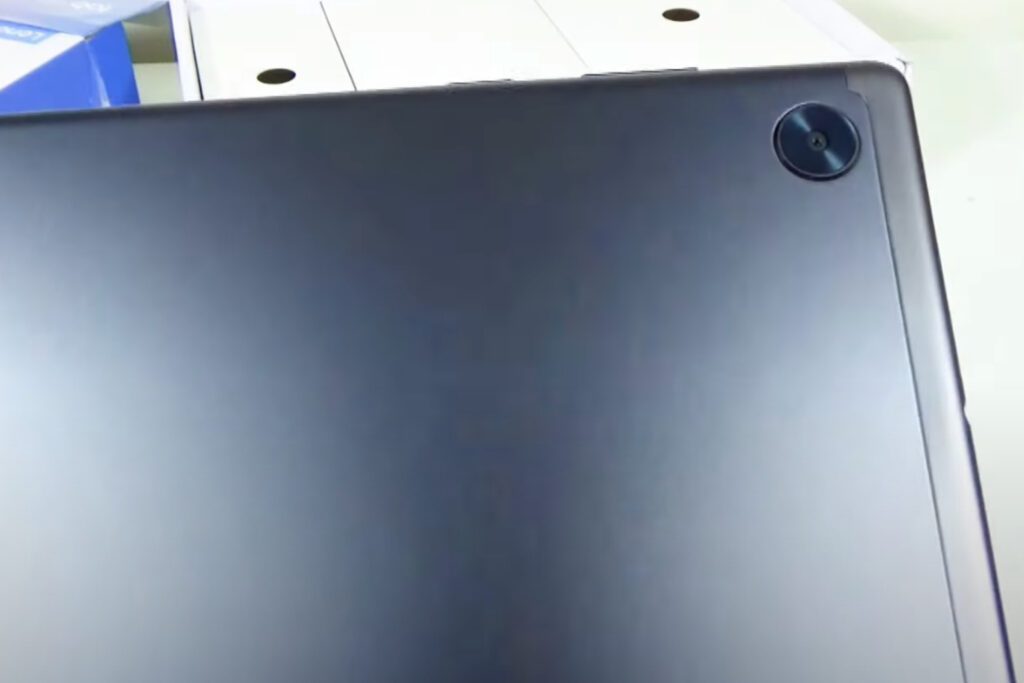
Lenovo Tab M10 Plus Review: Camera
The Lenovo Tab M10 FHD Plus features an 8-megapixel rear camera and a 5-megapixel front-facing camera, which may not be ideal for photography enthusiasts or those seeking advanced camera features such as portrait modes. However, as a budget gaming tablet, the device focuses more on providing a decent performance rather than offering a high-end camera experience.
The picture quality produced by both cameras is somewhat lacking, as the colours in the images may appear unnatural. Despite this limitation, the tablet’s camera system does support facial recognition, which functions effectively, adding a convenient layer of security for users.
Overall, while the Lenovo Tab M10 FHD Plus may not excel in the camera department, it still offers a satisfactory experience for its affordable price range.
Performance and Battery life
The Lenovo Tab M10 Plus is equipped with an Octa-core MediaTek Helio P22T processor and a 2GB RAM base model, which does a pretty good job multi-tasking but the 4GB RAM version does a better job with about 20 opened web browsers loading in less than 20 seconds.
It has a well-amplified dual speaker with average sound quality and Dolby Atmos audio tuning app where you can switch between three presets (music, movie and default) to choose the preset that suits your needs. It also has an 8MP rear camera and a 5MP front-facing camera. The picture quality of both cameras is not so good as the colours in the pictures appear unnatural, but a plus side to it is the fact that it supports facial recognition and works well too.
The Lenovo Tab M10 plus ships with a 7000mAh non-removable Li-Po battery that lasts for about 9 hours on a single charge at 150 nits of brightness and on a stable Wi-Fi connection. But at maximum brightness, while streaming HD videos, it would last just about 4 hours.
Lenovo Tab M10 Plus Review: Features
- It has a beautiful aluminium build.
- The Lenovo Smart Tab M10 Plus also provides facial recognition.
- 3.5mm headphone jack and USB Type-C port.
- Precise button cutout.
- 8MP rear camera and 5MP selfie camera.
- Slim bezels.
- It supports expandable memory up to 256GB.
- It has a brilliant 10.3 inches full HD IPS display.

Specifications
| Specification | Details |
| Network Technology | LTE |
| Launch Date | March 27, 2020 |
| Dimensions | 244.2 x 153.3 x 8.2 mm (9.61 x 6.04 x 0.32 in) |
| Weight | 460 g (1.01 lb) |
| SIM | Nano-SIM |
| Display Type | IPS LCD, 330 nits (typ) |
| Display Size | 10.3 inches, 307.6 cm2 (~82.2% screen-to-body ratio) |
| Resolution | 1200 x 1920 pixels, 16:10 ratio (~220 ppi density) |
| OS | Android 9.0 (Pie) |
| Chipset | Mediatek MT6762 Helio P22T (12 nm) |
| CPU | Octa-core (4×2.3 GHz Cortex-A53 & 4×1.8 GHz Cortex-A53) |
| GPU | PowerVR GE8320 |
| Memory Card Slot | microSDXC (dedicated slot) |
| Internal Storage | 32GB 2GB RAM, 64GB 4GB RAM, 128GB 4GB RAM |
| Main Camera | 8 MP, AF |
| Main Camera Video | 1080p@30fps |
| Selfie Camera | 5 MP |
| Loudspeaker | Yes, with stereo speakers |
| 3.5mm Jack | Yes |
| WLAN | Wi-Fi 802.11 a/b/g/n/ac, dual-band, Wi-Fi Direct |
| Bluetooth | 5.0, LE |
| GPS | Yes |
| NFC | No |
| Radio | No |
| USB | USB Type-C 2.0 |
| Sensors | Accelerometer |
| Battery Type | Li-Po 7000 mAh, non-removable |
| Charging | 10W wired |
| Colours | Iron Grey |
| Models | TB-X606, TB-X606F, TB-X606X, TB-X606V |




Buyer’s Guide – Lenovo Tab M10 Plus Review
Lenovo Tab M10 Plus is a solid device with a premium design and a very good performance for the price. It also has a decent battery life, but It runs on an outdated Android 9 version, and the audio and camera quality are both not so enticing, with no major update to look forward to. The Samsung Galaxy A 10 is an excellent substitute for the Lenovo Tab M10 Plus with better speakers and display quality but if you love Lenovo tabs, the Lenovo Yoga Smart Tab is another good alternative.

Price and availability:
The Lenovo Tab M10 FHD Plus, also known as the Lenovo Smart Tab M10 FHD Plus, is an affordable tablet option. In the UK, it is available at £143 for the base model, £169.97 for the 4GB RAM, 64GB storage model, and £249 for the 4GB RAM and 128GB storage size model.
In the US, you can expect to pay around $190 for the base model, approximately $225 for the 4GB RAM and 64GB storage model, and roughly $330 for the 4GB RAM and 128GB storage size model, keep in mind that these prices may vary depending on the retailer and any ongoing promotions or discounts.
Lenovo Tab M10 plus available series
Here is a list of the Lenovo Tab M series:
- M7
- M8 HD
- M8 FHD
- M10 HD
- M10 FHD Plus.

Is the Lenovo Tab M10 Plus worth buying?
The Lenovo Tab M10 Plus is worth considering if you’re looking for an affordable tablet with a sleek design, good build quality, and decent speakers. While its performance may not be top-notch, it offers reasonable value for its price point. Keep in mind your specific needs and preferences when deciding if this tablet is the right fit for you.
Conclusion
In conclusion, the Lenovo Tab M10 Plus offers a mix of attractive design, useful features, and affordability that may appeal to many users. As with any tablet device, it’s essential to weigh the pros and cons to determine if it’s the right fit for your needs. Do you think the Lenovo Tab M10 Plus is the tablet that will meet your requirements?
We would love to hear your thoughts and experiences, so feel free to leave your comments in the comment section below.
FAQs – Lenovo Tab M10 Plus Review
Q: Is the Lenovo Tab M10 Plus a good tablet?
A: Yes, the Lenovo Tab M10 Plus is an affordable tablet with decent performance, a nice design, and great build quality.
Q: Does the Lenovo Tab M10 Plus have a warranty?
A: Yes, the Lenovo Tab M10 Plus comes with a 1-year courier or depot warranty.
Q: Why is my Lenovo M10 tablet slow?
A: The base model of the Lenovo M10 tablet has 2GB RAM, which might not be enough for heavy multitasking. Consider upgrading to the 4GB RAM version for better performance.
Q: What’s the difference between Lenovo M10 and M10 Plus?
A: The M10 Plus has a larger 10.3-inch display, a better resolution, and a more powerful processor compared to the M10.
Q: When did the Lenovo Tab M10 Plus come out?
A: The Lenovo Tab M10 Plus was announced and released on March 27, 2020.
Q: What is the price range for Lenovo Tab M10 Plus?
A: The base model sells for £143, while the 4GB RAM/64GB storage model is priced at £169.97, and the 4GB RAM/128GB storage model is £249.
Q: How does the Lenovo Tab M10 Plus compare to the Samsung Galaxy A 10?
A: The Samsung Galaxy A 10 has better speakers and display quality than the Lenovo Tab M10 Plus.
Q: Can I use the Lenovo Tab M10 Plus for gaming?
A: The tablet is suitable for lighter games, but it might not be ideal for demanding gaming experiences.
Q: How is the display quality of the Lenovo Tab M10 Plus in direct sunlight?
A: The Lenovo Tab M10 Plus has a 330 nits display, which may be less visible in direct sunlight.
Q: How is the battery life of the Lenovo Tab M10 Plus during continuous video playback?
A: At 150 nits of brightness, the battery lasts for about 9 hours, while at maximum brightness, it lasts about 4 hours.
Q: Does the Lenovo Tab M10 Plus support the Lenovo Precision Pen?
A: The information provided does not mention compatibility with the Lenovo Precision Pen.
Q: Is the Lenovo Tab M10 Plus suitable for children?
A: The tablet doesn’t mention Google Kids Space specifically, but it can still be used by children with parental supervision.
Q: Does the Lenovo Tab M10 Plus have stereo speakers?
A: Yes, the Lenovo Tab M10 Plus has stereo speakers with average sound quality.
Q: How does the Lenovo Tab M10 Plus perform as a budget full-sized tablet?
A: The Lenovo Tab M10 Plus is a great budget option for those who want an affordable tablet with decent performance for daily tasks.
Q: What is the display ratio of the Lenovo Tab M10 Plus?
A: The Lenovo Tab M10 Plus has a 16:10 display ratio.
Q: Does the Lenovo Tab M10 Plus have an audio jack?
A: Yes, the Lenovo Tab M10 Plus has a 3.5mm headphone jack.
Q: What are the dimensions of the Tab M10 Plus?
A: The Lenovo Tab M10 Plus measures 9.61 x 6.04 x 0.32 inches.
Q: How much does the Lenovo Tab M10 Plus weigh?
A: The Lenovo Tab M10 Plus weighs 460 grams (1.01 lb).
Q: What is the maximum expandable memory for the Lenovo Tab M10 FHD Plus?
A: The Lenovo Tab M10 Plus supports expandable memory up to 256GB via a microSD card.
Q: How is the charging process and power consumption of the Lenovo Tab M10 FHD Plus?
A: The tablet comes with a 7000mAh battery and supports 10W wired charging.
Q: What’s in the box of the Lenovo Tab M10 FHD Plus?
A: The Lenovo Tab M10 FHD Plus package includes the tablet itself, a USB-C charging cable, a charging adapter, a Quick Start Guide, and a microSD card ejection tool.
Q: What Pen or Stylus is Compatible with Lenovo Tab M10?
A: Various stylus pens are compatible with the Lenovo Tab M10, including the amPen Hybrid Stylus, Adonit Dash 3, MEKO Universal Stylus, and Bargains Depot Capacitive Stylus. Each of these options has its unique features, offering users a range of choices to find the perfect stylus for their needs and preferences.

