Samsung Galaxy Note 10
-
Design & Display
(4)
-
Camara
(4)
-
Specs
(4.5)
-
Performance & Battery Life
(4)

The Samsung Galaxy Note 10, has rightly named the ‘DaVinci’. With the amazing Dynamic AMOLED display with 4K resolution and much more features, this handset is a true masterpiece of art in the world of smartphones.
Galaxy Note10 by Samsung is one of the first phones to introduce a whole screen design with reduced bezels. The Display of the smartphone is impressive and the internals are also upgraded.
What’s different about the Samsung Galaxy Note 10 phone? Of course, it is an improved version of the company’s previous smartphone models, central punch-hole for a front camera at the top of the phone screen, and full-screen display makes it prominent among other smartphones by Samsung.
The latest product from Samsung is also present inside the phone, and that is Exynos 9825 chipset which is unique to Samsung.
Currently, the Galaxy Note 10 is considered to be among the top smartphones devices. Not only because of the phone’s powerful chipset but rather because of its immersive display. Also, the UI interface with the Android Pie operating system makes this device, even more, desiring for smartphone lovers.
After carefully giving the Note 10 phone a try, I decided to write this detailed Samsung Galaxy Note 10 review to share my thoughts concerning the PROS and CONS of the phone.
Listen to this Episode
Watch this Episode
Samsung Galaxy Note 10 Design
Its unique selling point includes a lovely screen, perfect size, and vast camera. Screen – the Samsung Galaxy Note 10. The Samsung Galaxy Note 10 has an impressive screen resolution but with a low refresh rate of 90Hz. The phone has a 6.3-inch AMOLED display with a Full HD resolution. It also includes HDR10+ technology and hasn’t opted for a QHD display which gives the display an impressive look. However, watching movies on the HDR10+ display is awesome.
It is the most compact phone ever with a 6.3-inch bezel-free Infinity-O screen. The display has an impressive 90.9% screen-to-body-ratio and the front camera is now centrally aligned at the top of the screen, and therefore less intrusive than the S10’s solo-sensor effort. Until Samsung introduces a pop-up camera like in one plus 7 Pro this is the best solution.
The actual panel is a downgrade from the previous model because Samsung has lowered the resolution this time. It’s an odd move because the Samsung Note series is considered to produce and give the best of everything.
Low refresh rate:The biggest disappointment about this phone is that it still has the usual 60Hz refresh rate. If it had offered a refresh rate of 90Hz as seen in one plus 7 pro’s it would have been just great. There’s an ultrasonic fingerprint sensor underneath the display.
Storage space: The Samsung Galaxy Note10 is packing 8GB of RAM, and it’s only available with 256GB of storage there’s no microSD support.
Form a design perspective the placement of the power and volume buttons both are on the left side which is a little annoying because a person can unintentionally press the wrong button
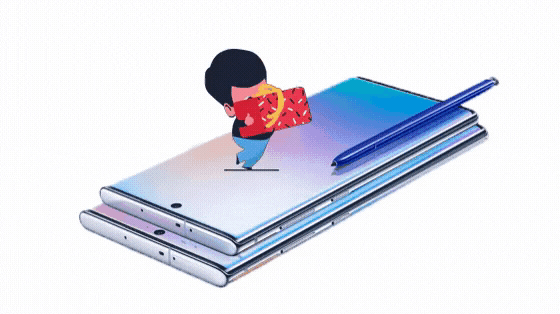
Samsung Galaxy Note 10 Camera
A great improvement with multiple cameras and average video quality. The rear of the phone houses a trio-camera setup that includes a wide-angle 12MP shooter, an ultra-wide 16MP camera that takes 123-degree pictures, and a 12MP telephoto lens which offers 2x optical zoom. The Galaxy Note 10 Plus offers a fourth sensor, a VGA depth camera that’s optimized for taking higher quality shots with better depth effects.
The camera works great in automatic mode, and the four cameras combine to deliver a fantastic photography experience. The result of the night mode is amazing. The front camera has a 10MP sensor that works well for a selfie shot.
Another camera feature is called AD Doodle. This enables you to write over the top of moving images. This feature is similar to the filters on Instagram or Snapchat, but this is designed so you can create your images using the S-Pen. It’s just like having your filter app.
Average video quality: The new video features aren’t quite professional though they do work pretty well. Capturing video with blurred background lends a cheesy rom-com effect to video that isn’t perfect but looks good enough for the small screen. You can edit the video clips with S-Pen and Samsung’s redesigned video editor, which makes it easier to trim clips and perform other tasks with greater accuracy than using your finger alone.
Samsung Galaxy Note10 Display
The phone has a spectacular and impressive display. Galaxy Note series built by Samsung has the purpose of delivering the best big-screen phone. However, in the present time due to the two-phone strategy, current smartphone trends, things are a little different. Samsung Galaxy Note10 is delightfully small, smoothly fits in the hands, easy to carry, and is surprisingly comfortable to use with one hand.
Note10 measures 72 x 151 x 7.9mm, and 168 g of weight makes it the lighter flagship Samsung phone. On the bottom edge of the phone, you’ll find the USB-C connector in the center, with a speaker, and the S-Pen slot to its right. SIM tray is located at the top edge of the phone.
On the left-hand edge, there is a home to the volume rocker, and the power button is below this. Samsung has replaced the Bixby button by introducing an efficient solution to it. Instead of having a separate button you just need to hold the power button for a few seconds to activate this feature.
On the left-hand edge, there is a home to the volume rocker, and the power button is below this. Samsung has replaced the Bixby button by introducing an efficient solution to it. Instead of having a separate button you just need to hold the power button for a few seconds to activate this feature.
The frame of the phone is premium metal with a glass back. Galaxy Note 10 is available in four beautiful colors with IP68 water and dust resistance which means now you’ll be able to get the phone wet without worrying about its breakage.
Stylus: The S-Pen slots into a hole on the bottom edge of the phone, on the right-hand side. Pressing on the stylus will pop it out, and it can be put either way, so you won’t accidentally jam it on the phone. The S-Pen is light and easy to use. Using S-Pen gives an impressive experience and offers a lot of extra functionality on your phone. S-Pen can convert the handwriting into text.
The Note10 has an ultrasonic, secure, and responsive fingerprint sensor baked into the display. The biggest design change is the introduction of a full-screen display, and the selfie camera placed at the top-centre of the screen. Previously, it used to be on the top-right corner of the screen.
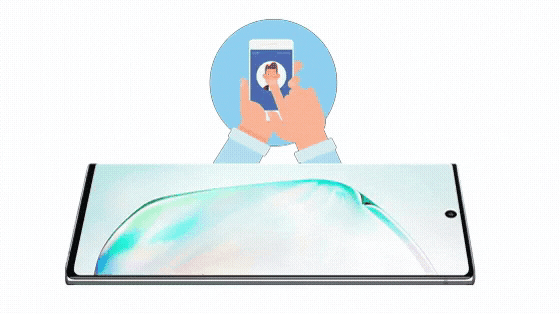
Samsung Galaxy Note 10 Battery
A mixed bag, with high-speed charging. The battery capacity of this phone is 3,500 mAh which is not the most stunning battery life but still, it’s sufficient to last you through a day of normal usage. It has a super-fast 25-watt charger which charges the phone roughly in an hour.
The Note10 also has a speedy 15W wireless charging, as well as the convenient Wireless Power Share feature. So, you’ll be able to charge other Qi-compatible phones and gadgets by using the back of the Note10.
Software
Samsung’s One U1 2.1 is its best software yet. Samsung’s One UI software now offers a transcription-and-export option that will allow you to save the note as text and send it to Word Doc, PDF, or another file type, in one action.
Samsung has bought a huge change in its software with One UI. Its purpose was to simplify the usage of the phone by making everything easier to navigate one-handed in the process. Based on productivity and gaming, Samsung has added a couple of new features for the Note10.
DeX: First is DeX which is Samsung’s PC interface for its Note series. Until now, access to this app was only possible with a dock that’s sold separately. But now you can directly plug the phone into another computer to access DeX. Moreover, Samsung has partnered with Microsoft to make it easier to access your notifications, messages, images on PC. While the DeX app is a good idea, it doesn’t work particularly well. It’s slow and buggy, making any task a bit of a chore. However, it does offer a quick way to move photos from your phone to a computer.
Gaming feature: Second, it has added lots of game-specific features. For example, you can link it with a PC, and stream games through the Play Galaxy app.
Galaxy Note10 is one of the fastest Android phones because this phone is powered by Qualcomm’s Snapdragon 855 CPU. It has UFS 3.0 storage for reading and writing speeds
Samsung Galaxy Note 10 Review: The Phone’s Performance
It ensures fast and smooth performance. On Geek bench 4, the benchmark that measures overall performance, it scored 10,906. The Note performed better relative Apple’s flagship cell phone in 3DMark’s Sling Shot Extreme OpenGL RS3.1 graphics test scored 5,374
Samsung Galaxy Note10: Features and Specs
Samsung Note 10 has the most important core features like a crystal-clear AMOLED screen, an appealing design, a Snapdragon 855 chipset, S Pen stylus, fast charging with an included 25-watt charger, rear and front cameras, water resistance (IP68), ability to wirelessly charge another device, Android 9 which will be upgraded to Android 10
Build
- OS: Android 9.0 (Pie)
- UI: One UI
- Dimensions: 151 x 72 x 7.9mm
- Weight: 168g
- SIM: Hybrid Dual SIM. Dual Standby, (Nano-SIM)
- Colors: Aura Glow, Aura White, Aura Black
Processor
- CPU: Octa-core
- Chipset: Exynos 9825 (7mm)
- GPU: Mali-G76 MP12
Display
- Technology: Dynamic AMOLED Capacitive Touchscreen, 16M colors, Multi-touch
- Size: 6.3 inches
- Protection: Corning Gorilla Glass
- Extra Feature: HBR10 compliant, Always-on display
Camera
- Main: Triple-camera 12MP (wide), 16MP (ultra-wide), 12MP (telephoto), LED Flash
- Front: 10MP (wide), Dual video call, Auto-HDR Video
- Features: Geo-tagging, touch focus, face/smile detection, Auto HDR, Panorama
Features
- Sensors: Accelerometer, Compass, Fingerprint, Barometer, Gyro, HeartRate, Iris Scanner, SpO2
- Audio: 3.5mm Audio Jack, MP4 player, MP3 player, Speakerphone
- Browser: HTML5
- Messaging: SMS, MMS, Email, Push Mail, IM
- Games: Built-in, Downloadable
- Torch: Yes
- Extra: Active noise cancellation, Samsung DeX, IP68 dust/water resistance, Stylus, Bixby natural language commands and dictation, Samsung Pay (Visa, Master card certified)
Samsung Galaxy Note 10 Review: The Battery
- Capacity: (Li-ion Non removable), 3,500 mAh, fast battery charging 25W
Samsung Galaxy Note 10 Review: The Memory
- Built-in: 256GB Built-in, 8GB RAM
- Card: No
Samsung Galaxy Note10: Price and Availability
- Status: Available
- Launch Date: Aug 23, 2019
- 256GB cost: $949
The phone is available world-wide in exciting colors and was launched in August 2019. The standard Note10 comes in one configuration that packs 256GB of storage and 8GB of RAM for $949/£869.

Samsung Galaxy Note10: Pros
- Easy to carry and use than previous Notes
- Compact design with a huge display
- Live focus for video
- Impressive performance
- The S-Pen can now perform the Air Actions
- Good software
- The S-Pen remains great
Samsung Galaxy Note10: Cons
- No headphone jack or microSD card
- Mediocre battery life
- Aura Glow is a fingerprint magnet
- Only one storage option
Is Product Worth Buying?
It all depends on your take on the points I’ve mentioned above. If you’re happy to try it out yourself, then the answer is probably yes, you should buy it. As previously mentioned that the battery life can be disappointing and that the lack of a 3.5mm headphone jack may irritate some, but the phone is a full package for most people.
Also, this phone doesn’t support a QHD display, which some may be desperate to get, but overall this phone is a solid device that offers some of the best power and most top-end features around.
Samsung Galaxy Note 10 Review: Buying Guide:
The Note 10 can be considered as one of the best Android phones but it would have been nice to see Samsung push forward in areas where the S10 has fallen behind some of the competition; the camera is a good example.
The display is great. The design is the best among any of Android phones, and the performance of the S-Pen offers something you can’t get elsewhere.
However, the Note10 Plus model’s existence is likely to affect the Samsung Note 10 existence. Samsung appears to be pushing you towards purchasing the bigger model by restricting such features as expandable storage, screen resolution, and camera quality in the Samsung Galaxy Note10.
Conclusion
The Samsung Galaxy Note 10 is Samsung’s easiest to use S-Pen phone yet, and while there may not be any game-changing features to make this is a must-buy handset. It’s a solid addition to Note range, and if you want to save some money or you need a smaller phone with a stylus, this is the Note to go for. Although, despite missing a few minor features, the Note 10 phone is still one of the best productivity smartphones in the market.
