Just like mobile phones, the Meta Quest 2 VR headset comes with one or two pre-installed games, but these games are rarely detailed and can as well be called Demo.
It gives you a surface feeling and creates the desire for you to go further within the game to see it through to the end. It could be an adventure, shooting, or action, but to get to further levels, you need to buy games. Purchased games are detailed with broader storylines and levels and make your VR gaming and user experience a pretty good one.
The options for purchasing games have been designed to pop up in the VR layout in Meta Quest 2, and you can pay using your card.
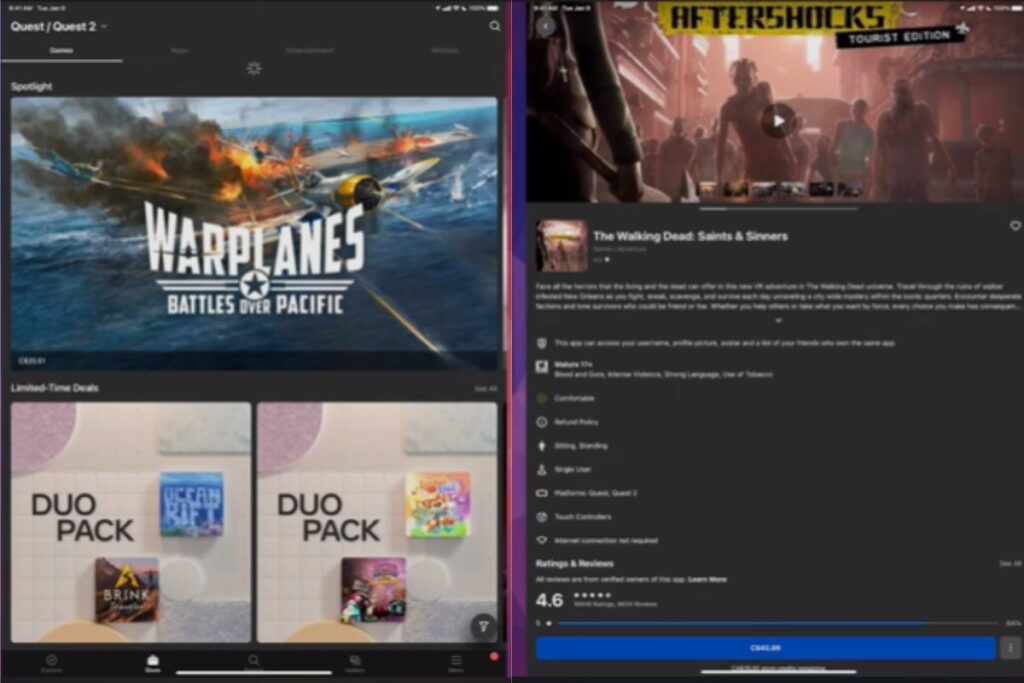
What types of games can you buy?
Gamers’ choices differ, and as such, the type of games available on Meta Quest 2 span across all game choices for players. Some factors influence the choice of VR games players love to purchase or would want to purchase.
These factors include the cost of the game, the storyline, the levels involved, the graphics, reviews, weapons, equipment, etc. These factors spur the desire to buy and play the games on purchase.
On a larger scale, a wholesome number of gamers are inclined to action and adventure games.
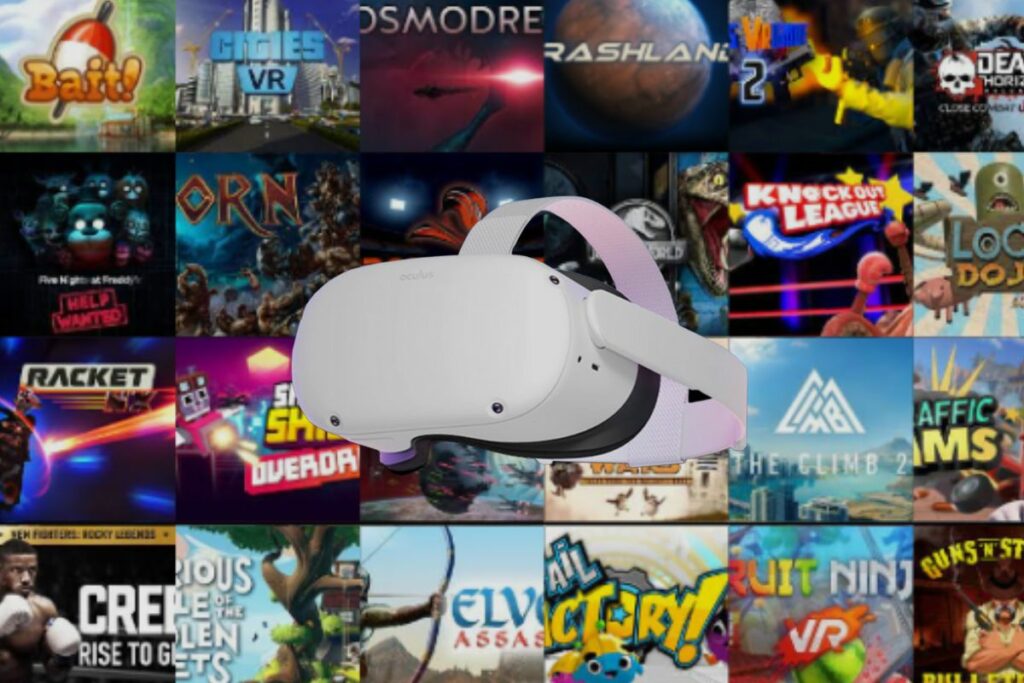
Benefits of purchasing games for Meta Quest 2
Purchasing games on the Meta Quest 2 gives you comprehensive synchronisation with the gaming environment while in the VR environment as you break/scale into levels in the game. Some of the benefits of purchasing games on the Meta Quest are:
- Detailed and improved storyline
- Unlock new levels, perks, and equipment
- Unlimited access to new levels
- Purchase new weapons and equipment to match new levels.
- Payment methods are less stressful.
- Unlock the full potential of the Meta Quest 2 headset in terms of its visual and sound quality. Demos do not offer this in depth.
How to Buy Games for Meta Quest 2
The Meta Quest VR headset requires you to have the Meta Quest app installed on your PC or mobile phone and synchronise with the headset for easy facilitation of commands and features while gaming in VR.
You can purchase games from the Quest 2 store while in VR using the following steps:
- Press the Oculus button on your right touch controller to bring up the Toolbar, and select the store (the shopping bag).
- Scroll through the list of games, use the search field to look for a specific game, or select a filter on the right like the genre.
- Narrow your search by selecting a genre option.
- Locate and select a game you want.
- Select the blue price button.
- Select Purchase.
- Your default payment method will be charged, and the game will be added to your library.
You can purchase games for Quest 2 through the mobile app using the following steps:
- In the Meta Quest app on your phone, tap Store.
- Locate a game you want to buy.
- Tap the game you want.
- Tap the blue price button.
- Tap Purchase.
- Your default payment method will be charged, and the game will be added to your Quest 2 library.
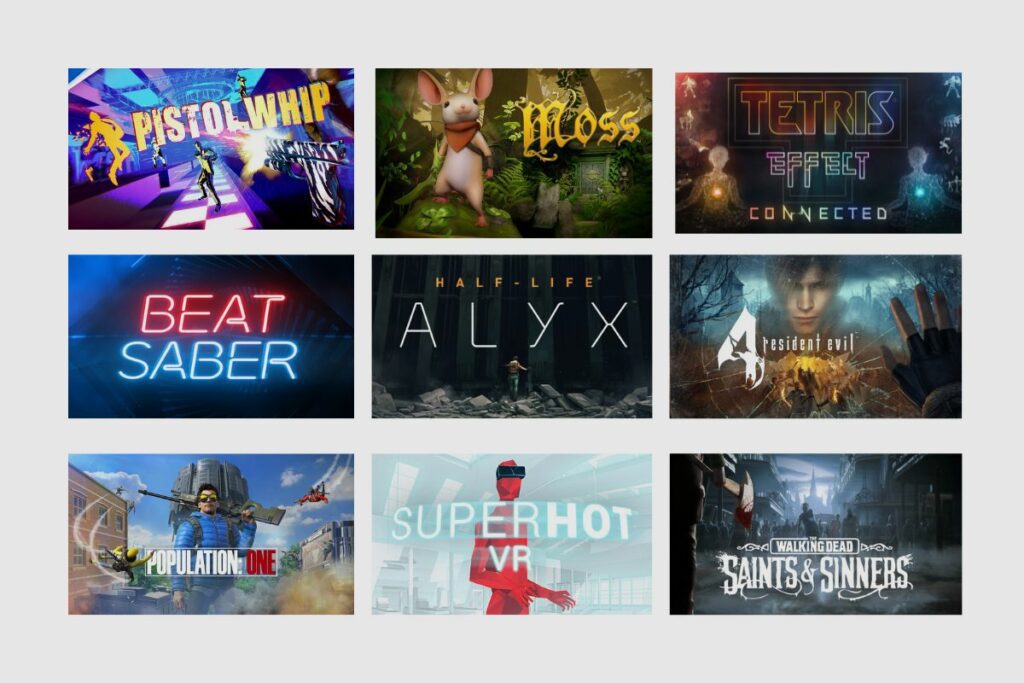
Top-rated Games for Meta Quest 2
The top-rated games that are most played and recommended by VR gamers for interested gamers and beginners in the VR gaming world. Based on the rating, here they are:
- Beat Saber (released May 2018)
- Half-Life Alyx (released March 2020)
- Demeo (released May 2021)
- The Walking Dead: Saints & Sinners (released January 2020)
- Pistol Whip (released November 2019)
- Ultrawings 2 (released February 2022)
- Resident Evil 4 VR (released October 2021)
- Echo VR (released May 2020)
- Five Nights at Freddy’s: Help Wanted (released July 2020)
- Little Cities (released May 2022)
- Moss (released March 2022)
- Unplugged (released October 2021)
- Journey of the Gods (released May 2019)
- Onward (released July 2020)
- Blade & Sorcery: Nomad (released November 2021)
- The Climb (released March 2021)
- Gorn (released January 2021)
- Until You Fall (released September 2020)
- Resist (released November 2021)
- Tetris Effect: Connect (released May 2020)
- Zenith: The Last City (released January 2022)
- Walkabout Mini Golf (released September 2020)
- The Thrill of the Fight (released October 2019)
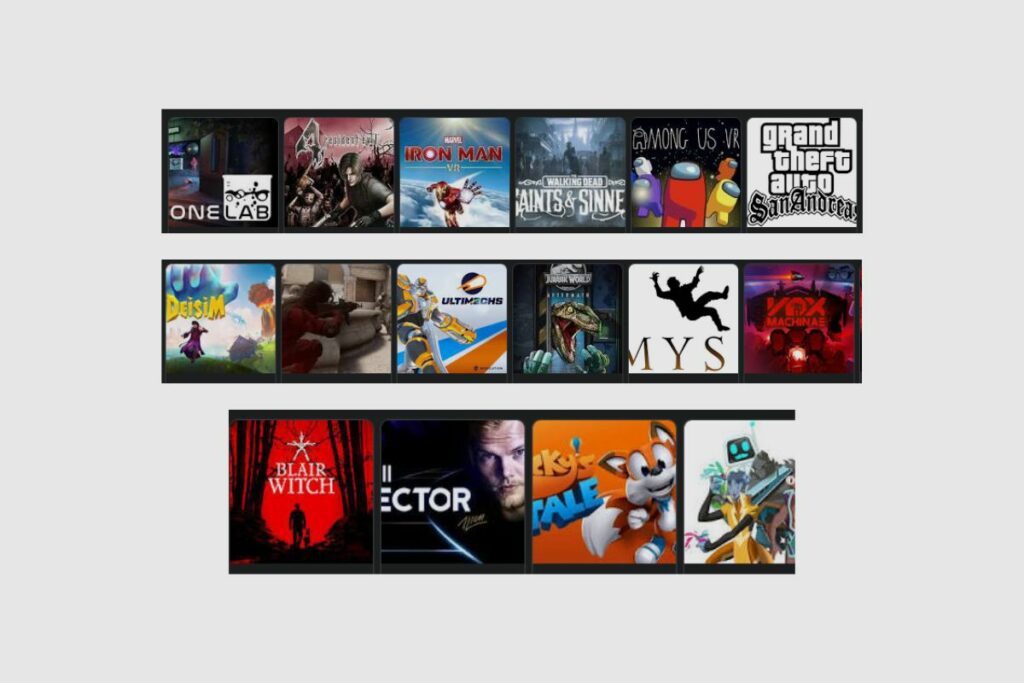
Tips for finding the right game for you
There are no laid down rules to know which games are good for you and which are not good for you. Some of the tips you can apply to find the right game for you include:
- The size of your physical gaming environment: Some games require you to swing your arms at full length. This means a smaller space puts you in a position to destroy some of your properties, such as a TV set as a result of swinging your arms.
- Check your heart rate: Most of the games involve a lot of cardiovascular activities. If your heart cannot take on long-term cardio-related games, go for the ones with less cardio activity.
- To avoid nausea and possible drift into unconsciousness as a result of staying long on games, choose games that require less time to play and complete.
- The graphic quality of the games creates the desire to buy. Check for the graphic quality of the games before purchasing. The graphic quality can be known via gameplay or preview.
Conclusion
The Meta Quest certainly hasn’t fallen short of its qualities and performance as a virtual reality since its release. For its price, it offers a fair cost-quality value which improves or prompts the desire to buy. Its visual and sound quality is an undeniably brilliant feature that makes it one of the most sought-after headsets for gaming.
Related Posts:

